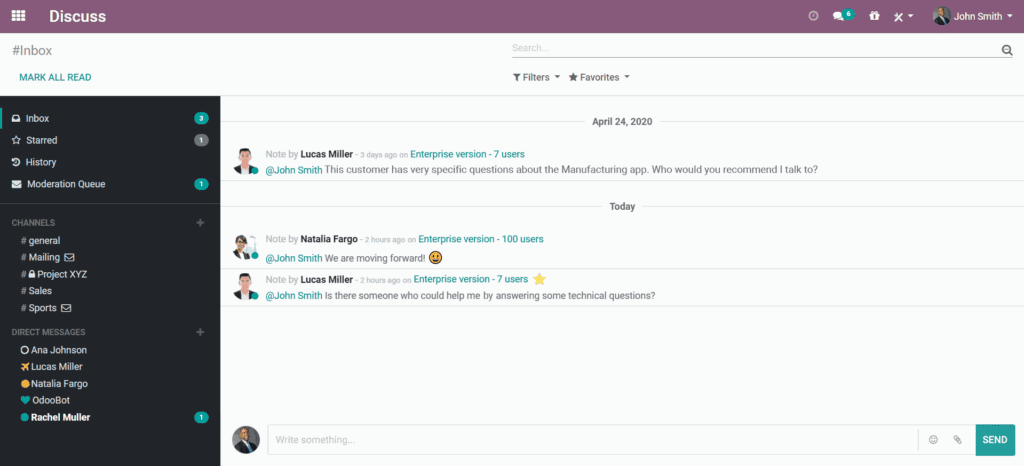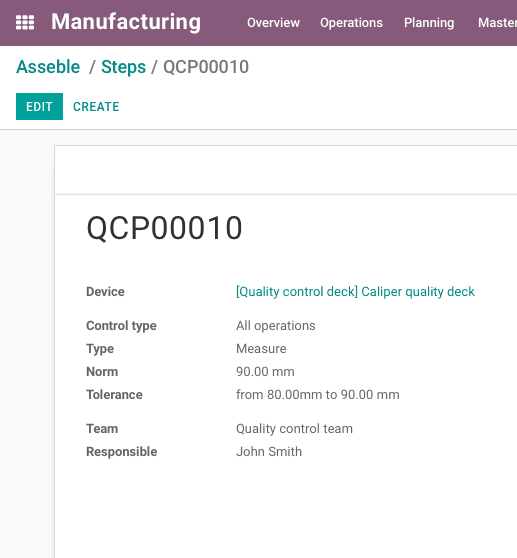- Products
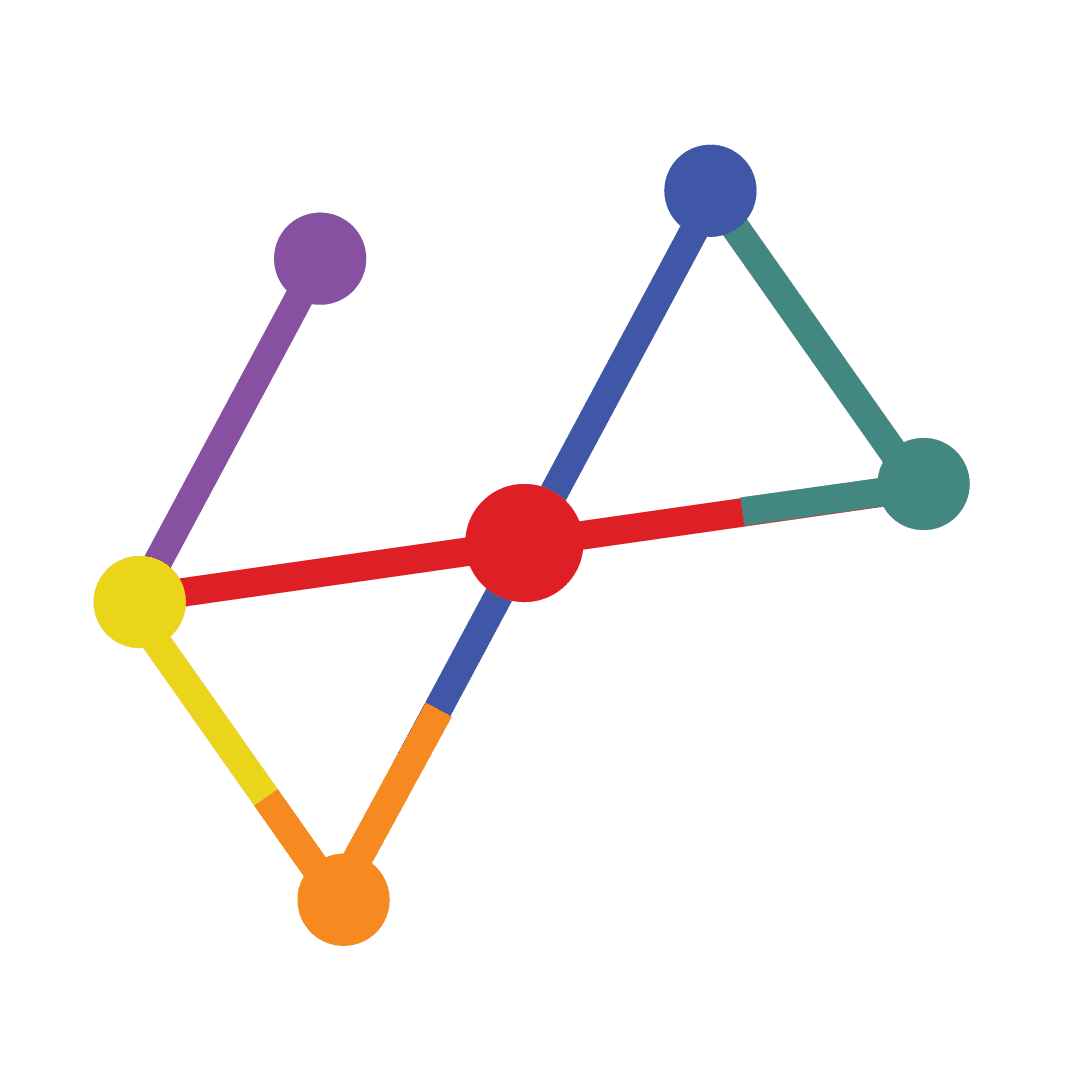
Single Point
Software Solution & Digital Marketing

Hello Cards
Digital Card Solution

IP PBX and Call Center
IP PBX and Call Center

Credit Card System
Credit Card System

Vistual Agent
Vistual Agent

CRM System
CRM System

Odoo ERP
Odoo ERP

Business Suite
Business Suite

Low-code/No-code Development
Low-code/No-code Development

POS
SAAS - Franchise - Customizable
- Services

Mobile & Web Development
Mobile & Web Development
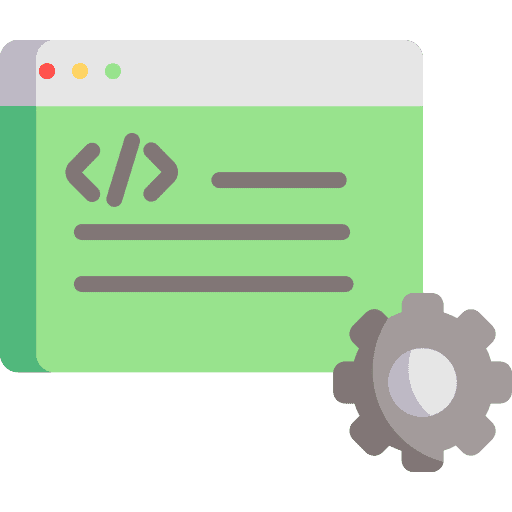
Custom Software Development
Custom Software Development
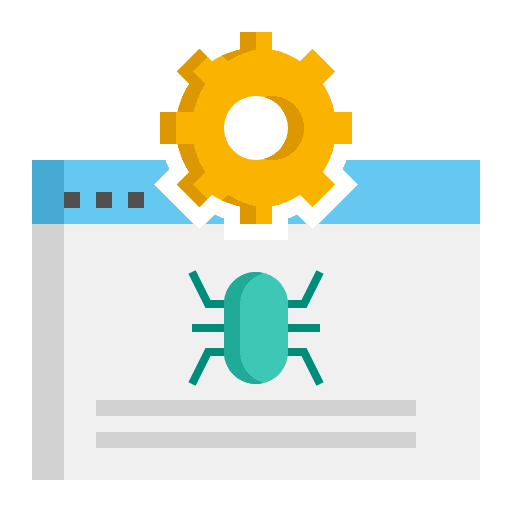
Software testing & QA
Software testing & QA
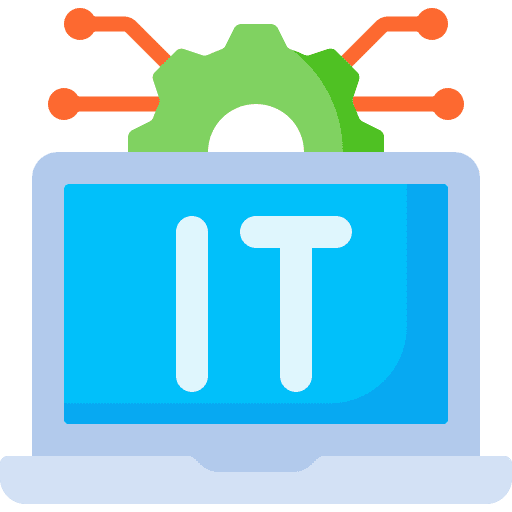
Maintenance & Support
Maintenance & Support

Data Analytic & Data science
Data Analytic & Data science

Created Content Marketing
Created Content Marketing
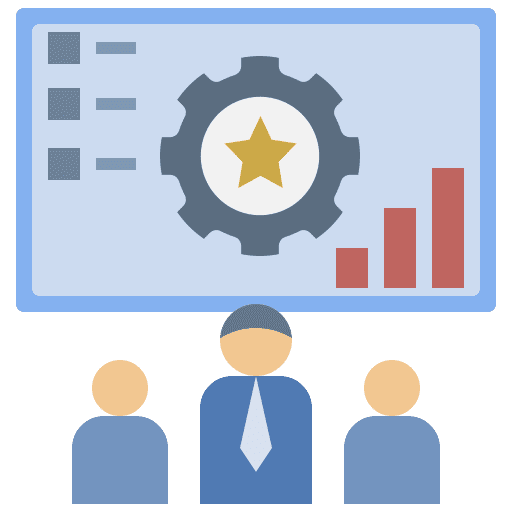
Training System and tool
Training System and tool

Testimonials
Review

Marketing Automation
AI solution for marketing automation
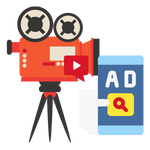
Production
Professional Video Production
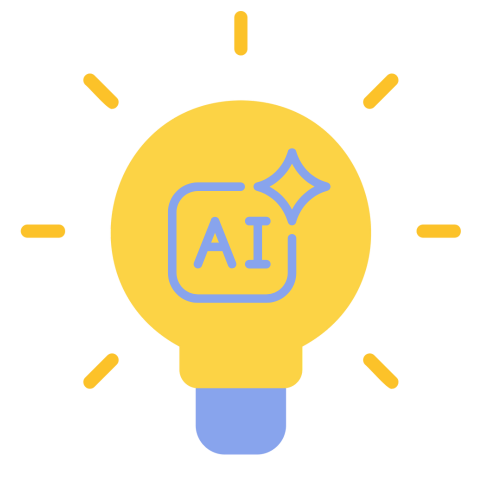
AI Solution
One Stop Service

MHK Bio Link
One page, many links.
- Cloud Services
- Resource
- Support
Engage in conversation with colleagues
A powerful communication tool.
Drive discussions between all levels of your company. Get an overview of the topics being discussed and all the new messages in the module’s news feed.
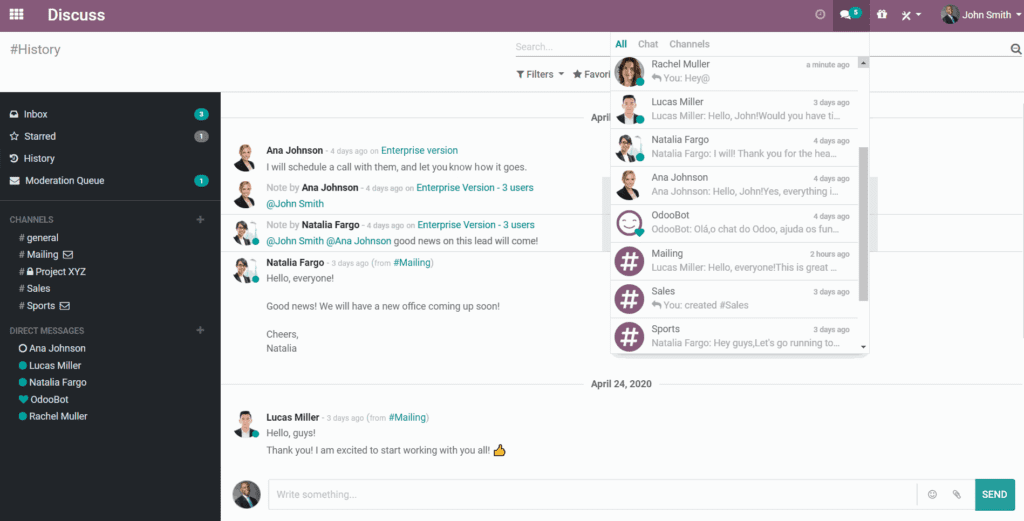

Chat live from anywhere
Keep conversations open in other modules.
Turn your conversation into a pop-up window to continue chatting within other Odoo modules.
Create channels & private groups
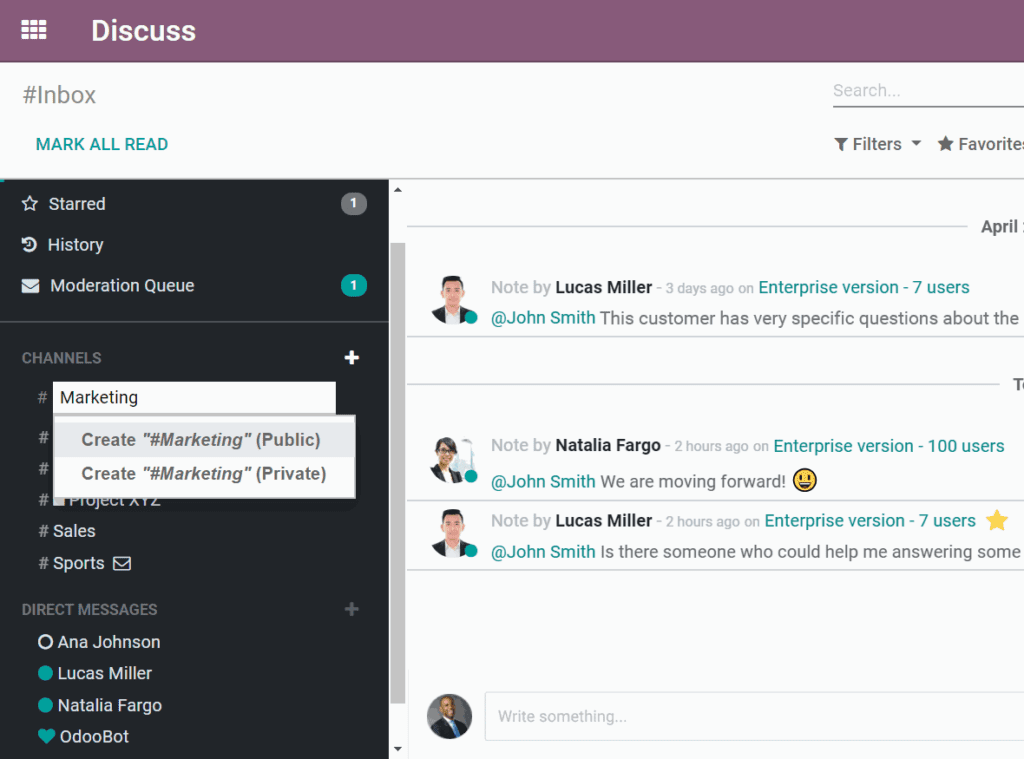
Start a discussion with public channels and allow any employee to join the conversation. Create private channels to invite only a selected group of people.
Send notifications
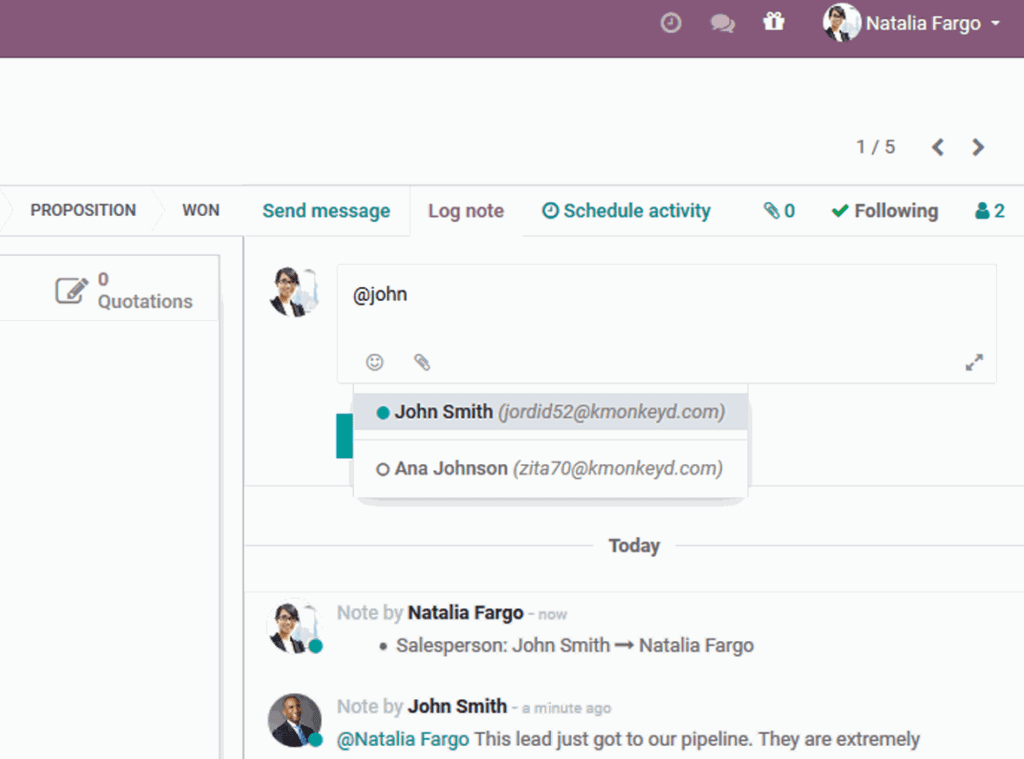
Personalize the way notifications are sent to minimize mailbox pollution while making sure important messages get through. Specify who gets what message and when.
Integrated with all modules
Keep track of all actions within one window
Choose how you want notifications to be handled, add followers to tasks, schedule activities, send messages and notifications, and chat, all from one single screen. See what colleagues are up to and how quickly they can respond to messages by checking their status and stay connected with them and partners throughout applications.
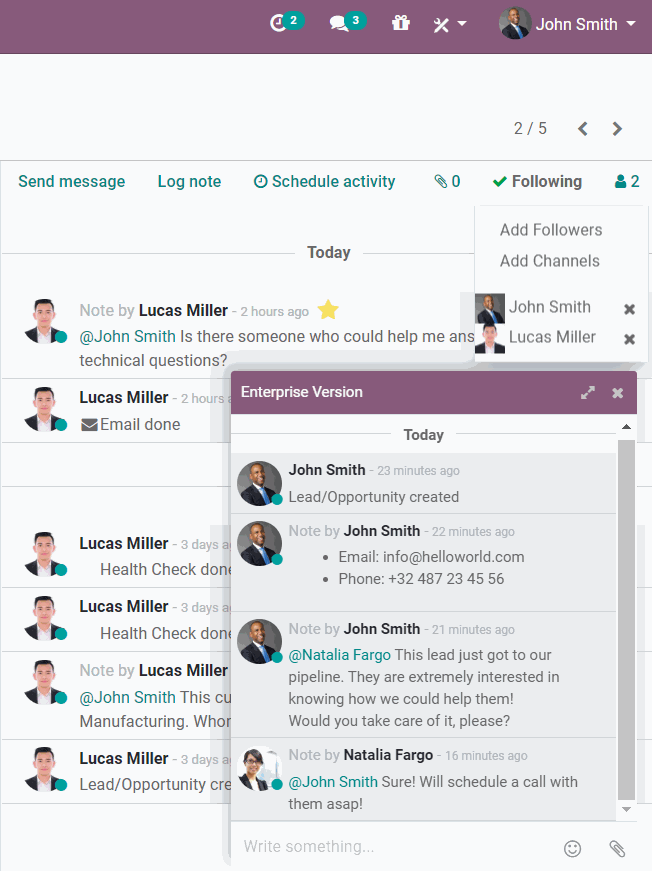
Online Approvals Management
Easily manage your employees’ requests.
Know exactly how you perform compared to your monthly targets.
Organize your work based on your scheduled next actions.
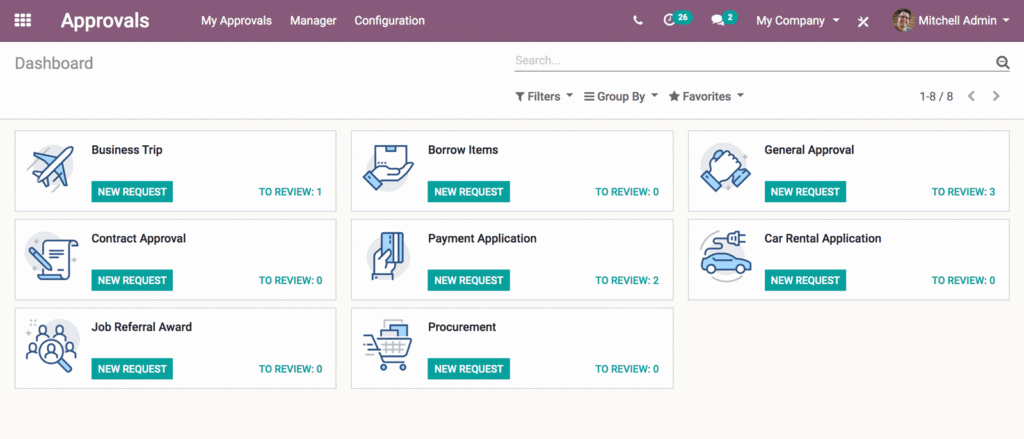
Choose who decides
Each request has its approvers.
Select a person who needs to approve each request, even if it’s not a manager.
Do you need an accountant’s and a manager’s approvals? You can decide whether you want both to request any type of approval.
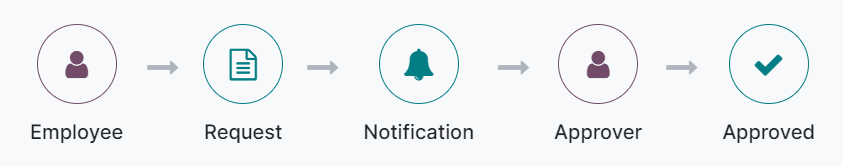
Save time managing
your employees’ requests
Everything in one place.
The management of your requests are made easy; travel, office supplies, payments, all request submissions can be created, validated, or declined in seconds from your approval dashboard.
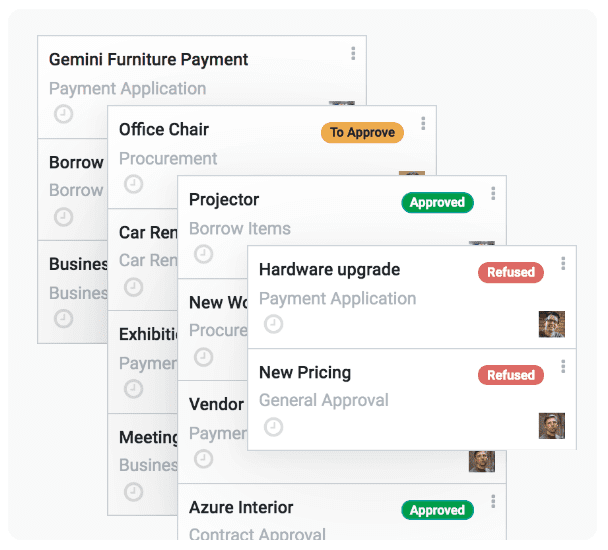
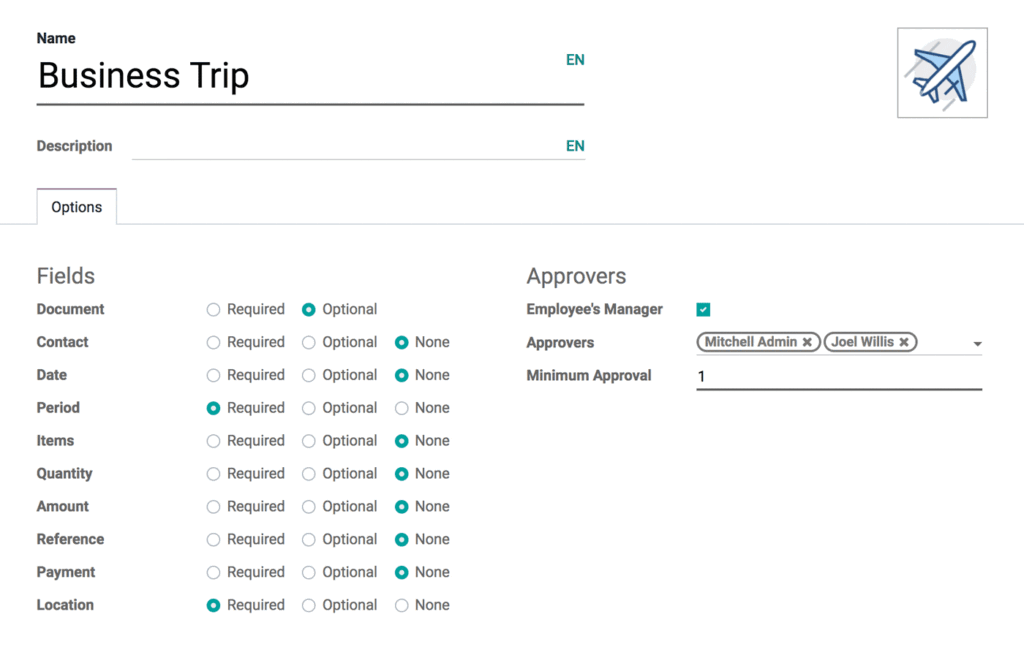
Your Company,
your Types
Create the approval types you need.
Easily create the approval types that fit your needs with an intuitive configurator. Ask your employees for the information that you need before approving any request.
IoT Made Easy
The IoT Box allows you to connect external devices to your Odoo database.

Easy Setup
Connect the IoT Box and the devices you need to your database in no time, no technical expertise required.

Fully Integrated
With the IoT Box, devices are fully integrated with existing business processes, boosting your productivity.

Standard Connections
Devices can be connected through Wifi, Bluetooth, USB or HDMI.
Flawless integration
Discover how the IoT Box can help you integrate IoT devices into your business processes

Quality Measurement Tools
Use pictures to verify quality, document issues or meet auditing requirements
One click to take your picture and you can then continue working!
Everything is available to make your work seamless – no more time wasted connecting devices and moving files back and forth.

Quality Measurement Tools
Link lots and serial numbers to Reports.
Print product labels at the same time as you generate a new serial number – before or after you produce your products.
Leverage barcodes to automate your Warehouse.

Quality Measurement Tools
Streamline your manufacturing process and increase your productivity with a footswitch.
Keep your hands free for the work you need to do, instead of needing to switch back and forth between your keyboard.
Any footswitch with a USB connector is compatible out of the box.
Make calls and manage your business on the go
Odoo VoIP seamlessly integrates with Odoo apps for maximum productivity at an affordable price.

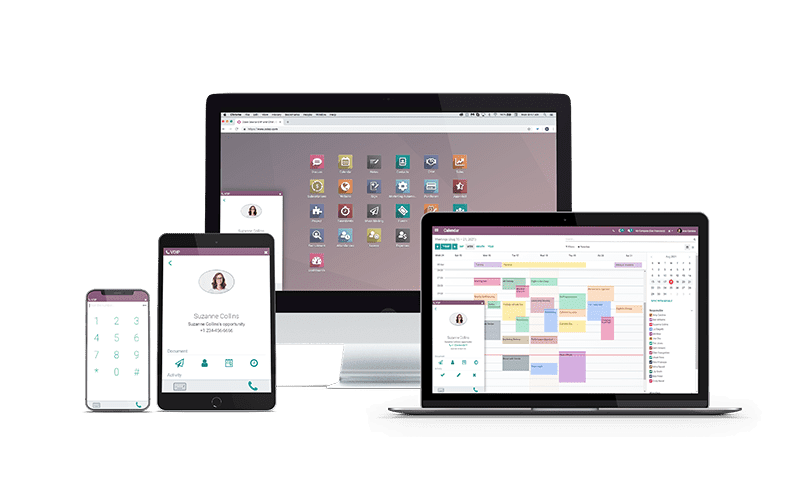
Use any of your devices to make calls anywhere
Choose whatever option is easiest for you – your computer, smartphone, tablet, or VoIP phone. You only need an internet connection.
Integration makes life easier so you can get all your work done with just one click
All your contacts in Odoo are just one click away. But with the Odoo VoIP widget, you have more options than just calling them. You can send emails, schedule meetings, view their order information or internal team notes, and more!
Odoo VoIP integrates with apps like CRM, Sales, Helpdesk, Invoicing and more, so you can streamline your workflows and eliminate tedious, manual work for your team.
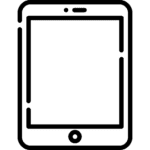
Intuitive icons help you stay on top of everything
The VoIP widget integrates with Odoo apps, so you can get your work done more efficiently, without switching tabs or frantically searching for information.

Perform supportive tasks (even while on a call)
Schedule an activity, like a call or meeting, or send an email.

All the info you need right at your fingertips
Open an opportunity, ticket, or a customer’s contact form to see all their information.
Schedule your calls to stay on track
Create an activity from the chatter in any Odoo app.
Odoo VoIP is fully integrated with Odoo, so you can schedule actions from any app to keep track of everything.
Your to-do list just got a lot shorter.

Create a call queue with one click in the CRM app to quickly organize your day
With one click from the kanban view in the CRM pipeline, you can schedule a call in your phone queue for yourself or for others. Simply hover on your contact’s card and click to add to your list of next activities.
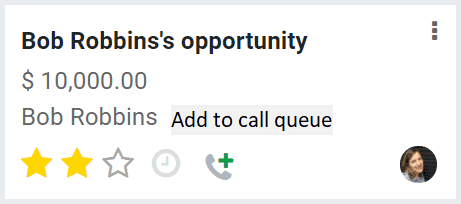

Report on call logs to keep
track of team activity
Quickly filter, search, or export – all from the Odoo dashboard.
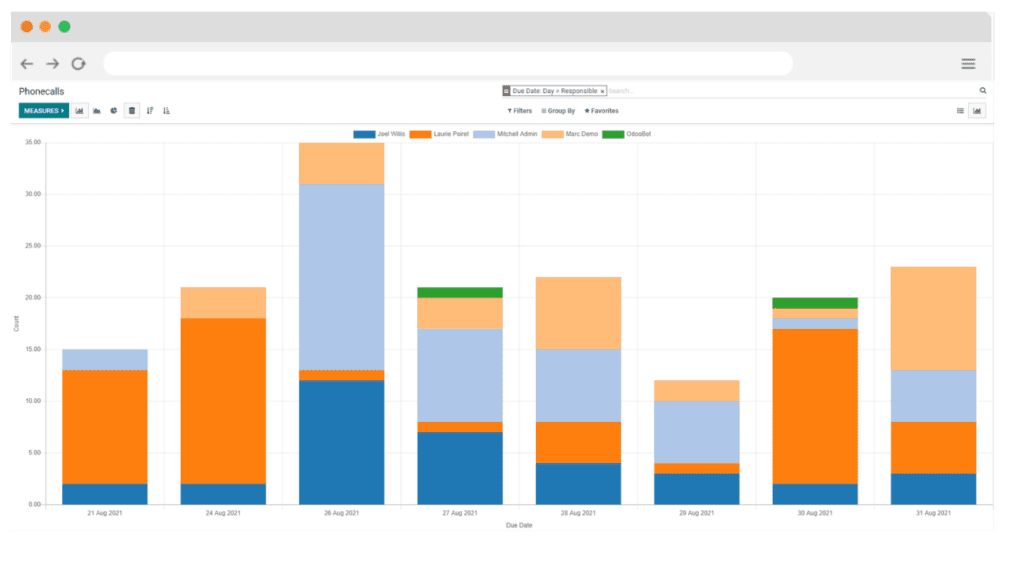
Gather Knowledge,
expand it as a team
The collaborative library
that adapts to your needs.
Ready? Start collaborating with your team!
Click anywhere and start contributing to your library.

Powerful text editor
Start typing, then use Odoo’s great editor to format your text any way you like.
Many shortcuts
Use shortcuts to get the most out of the text editor. Type / and get mesmerized by all the features offered by Knowledge and the editor.
Collaborate with your team
Feeling like a team player? Work simultaneously on an article and improve your knowledge base together!
Access your knowledge base from any Odoo apps
Create a /template text block that you can easily insert as a message, as terms & conditions, or as a description in Project, CRM, Sales…
Create your personal dashboard
Get a clear and optimal view of everything that matters to you at once.
In Knowledge, you can filter and regroup views in other apps, then import them into one article.
Do you want to share a particular view from any app with your team?
–> Import it in a shared article, and tada!
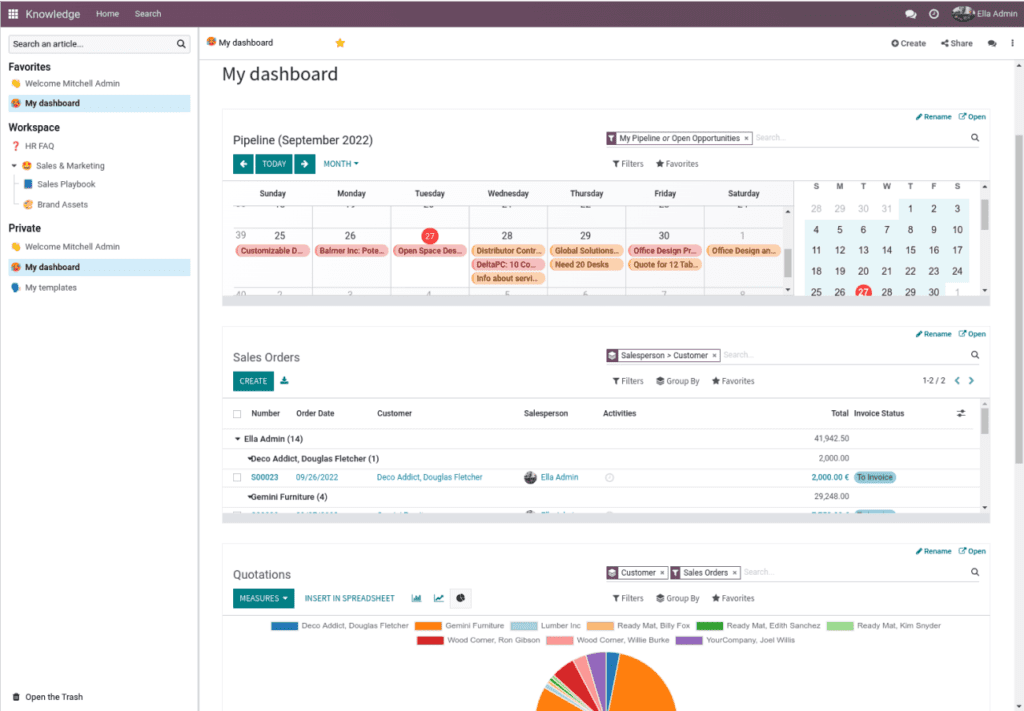
Add properties to your Knowledge articles
In Odoo Knowledge, add as many properties as you need to your articles.
After that, navigate easily through everything, regroup or filter your task and get the most out of our excellent productivity app.