- Products
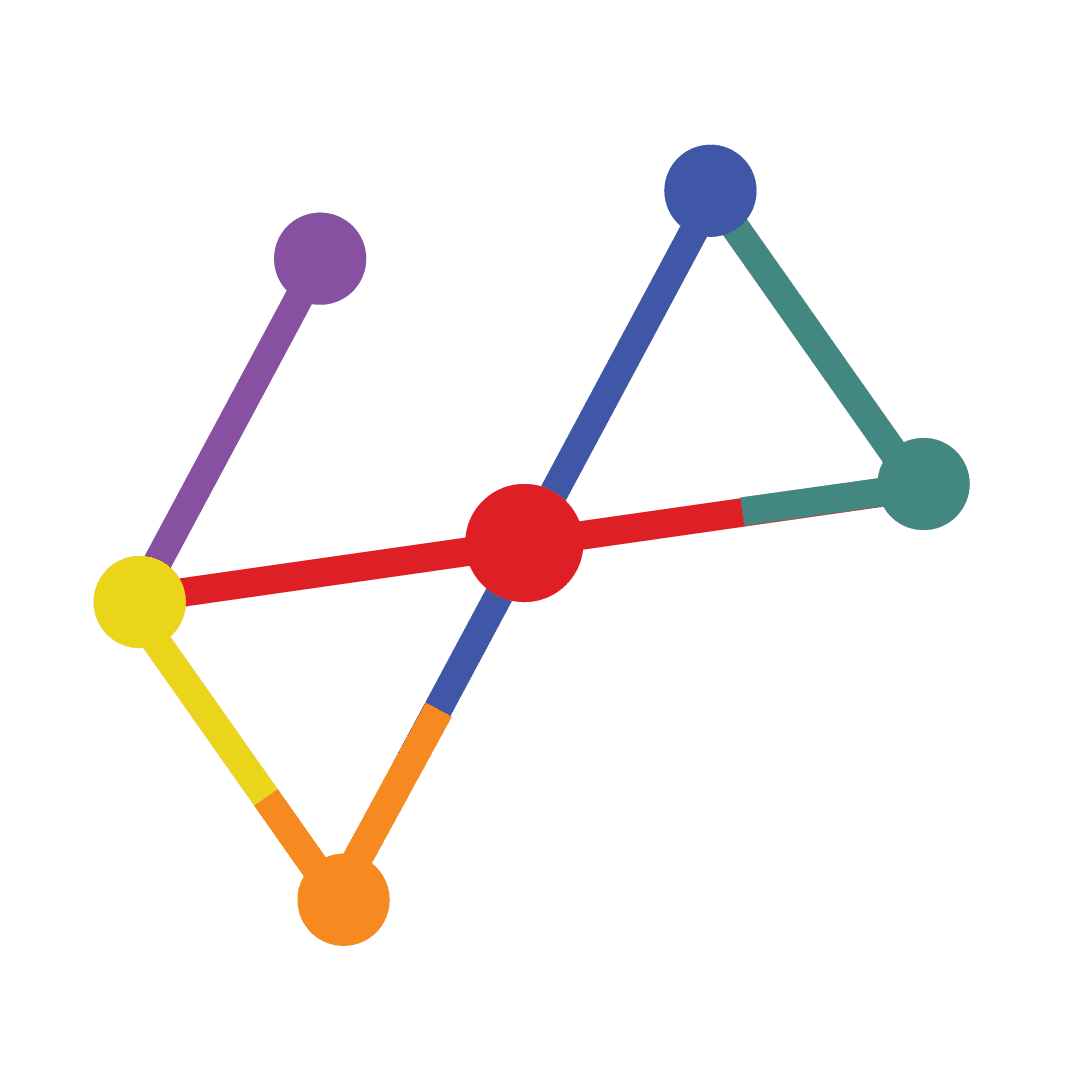
Single Point
Software Solution & Digital Marketing

Hello Cards
Digital Card Solution

IP PBX and Call Center
IP PBX and Call Center

Credit Card System
Credit Card System

Vistual Agent
Vistual Agent

CRM System
CRM System

Odoo ERP
Odoo ERP

Business Suite
Business Suite

Low-code/No-code Development
Low-code/No-code Development

POS
SAAS - Franchise - Customizable
- Services

Mobile & Web Development
Mobile & Web Development
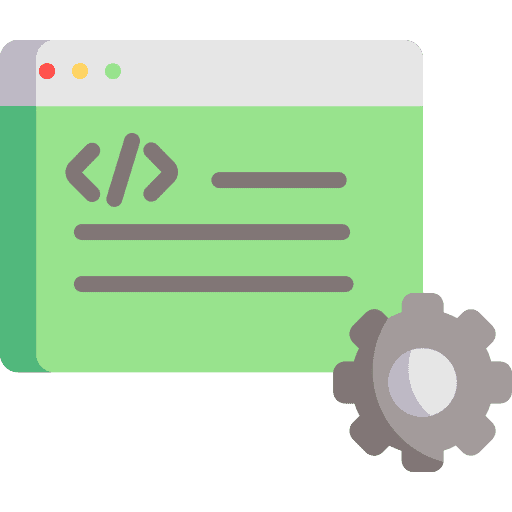
Custom Software Development
Custom Software Development
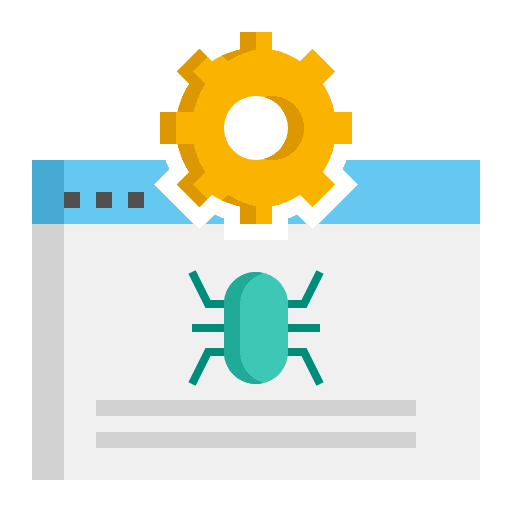
Software testing & QA
Software testing & QA
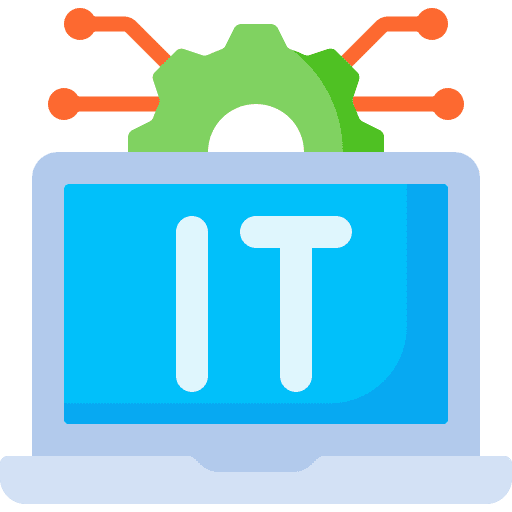
Maintenance & Support
Maintenance & Support

Data Analytic & Data science
Data Analytic & Data science

Created Content Marketing
Created Content Marketing
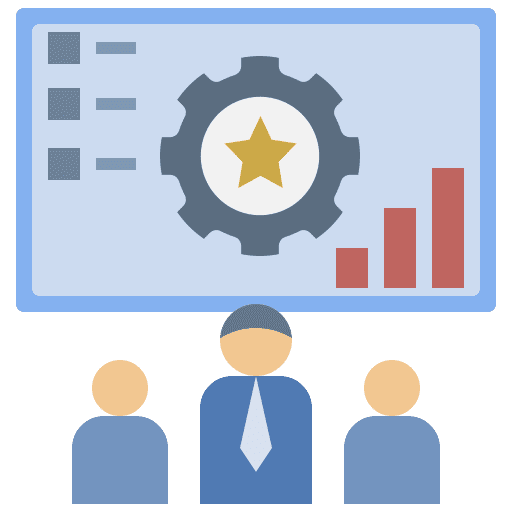
Training System and tool
Training System and tool

Testimonials
Review

Marketing Automation
AI solution for marketing automation
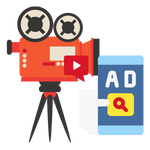
Production
Professional Video Production
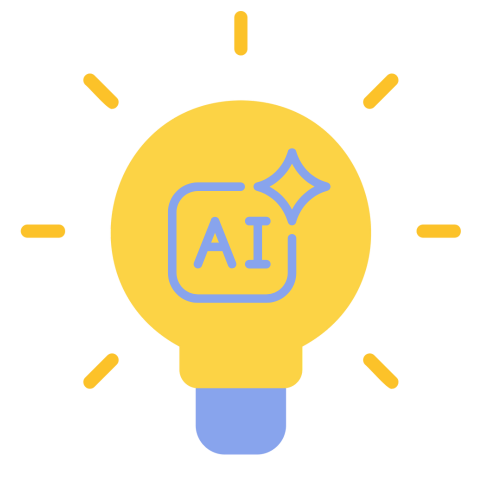
AI Solution
One Stop Service

MHK Bio Link
One page, many links.
- Cloud Services
- Resource
- Support
Agile Project Management
Beautiful. Easy. Open Source.
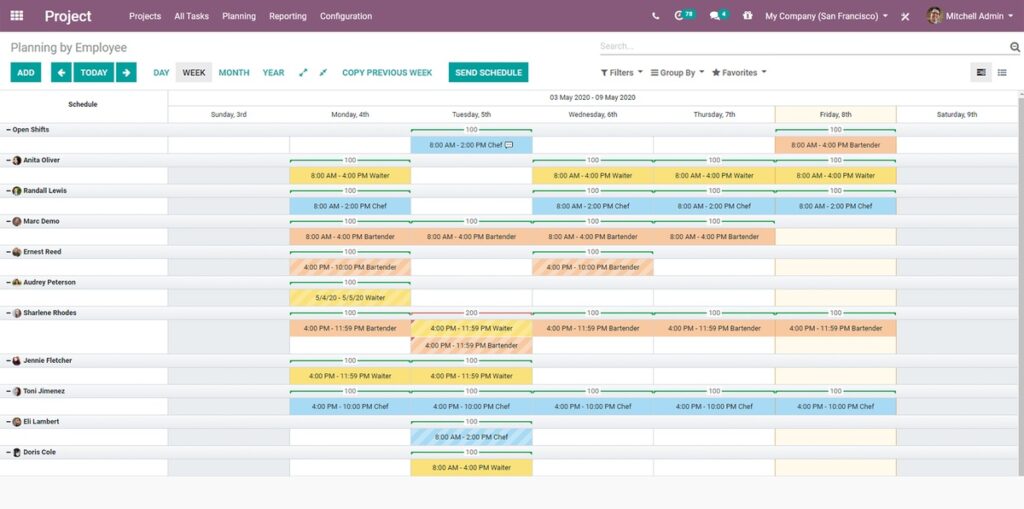
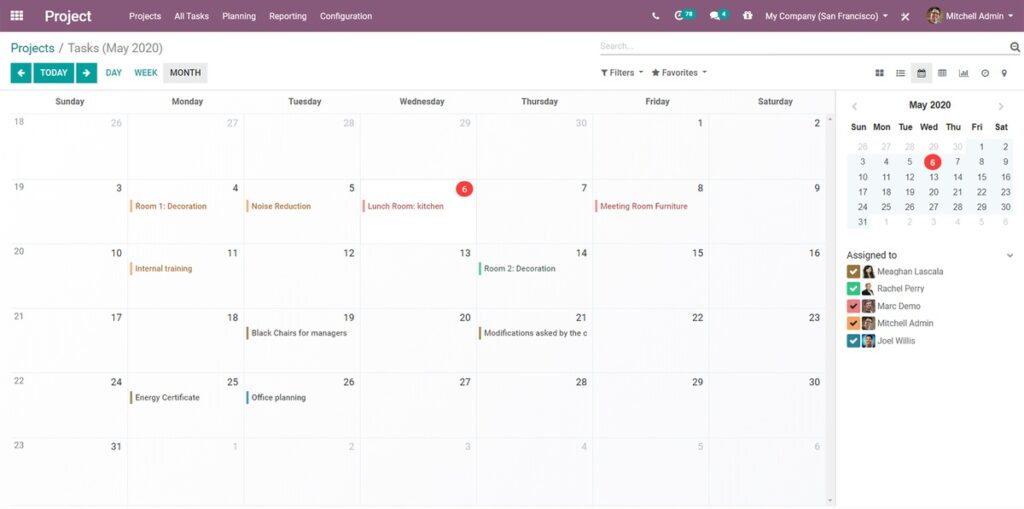
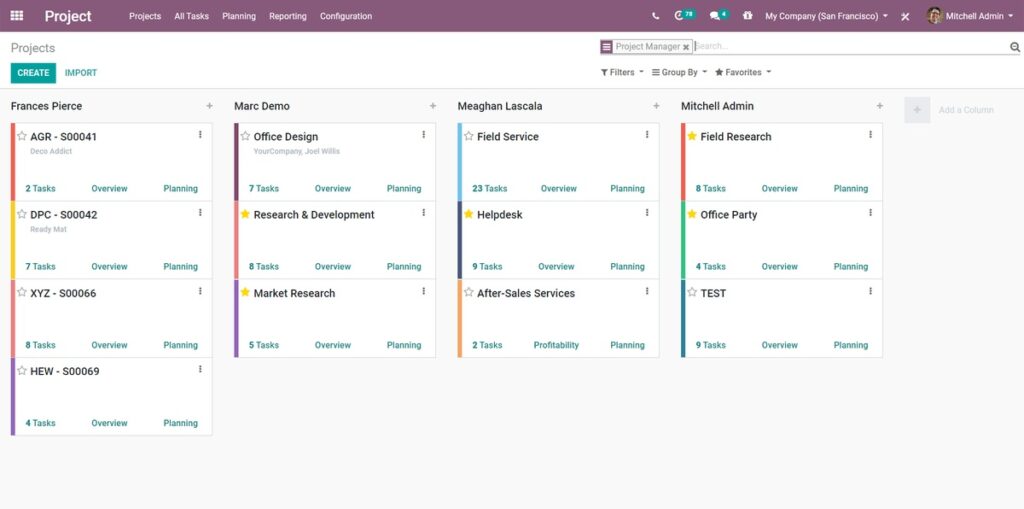
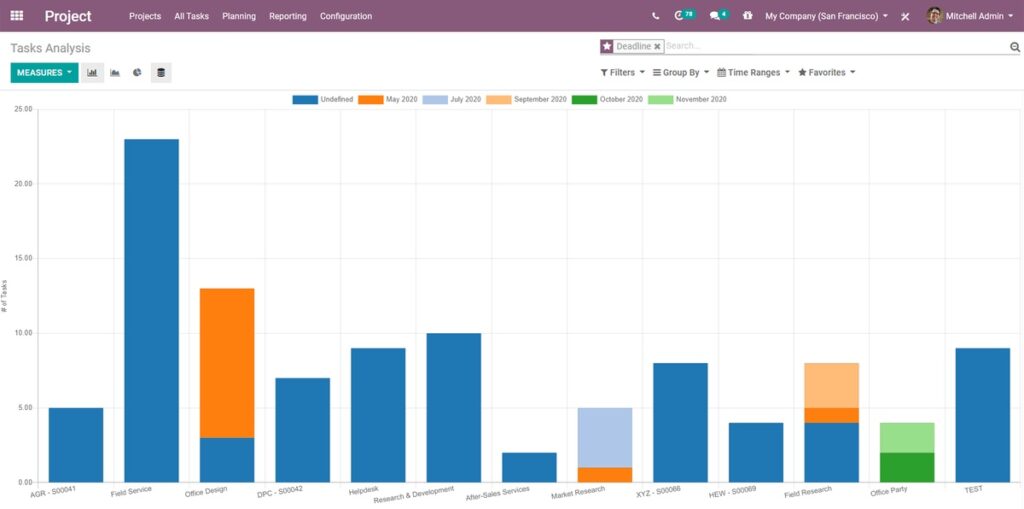
Modern interface
What you need, the way you like it
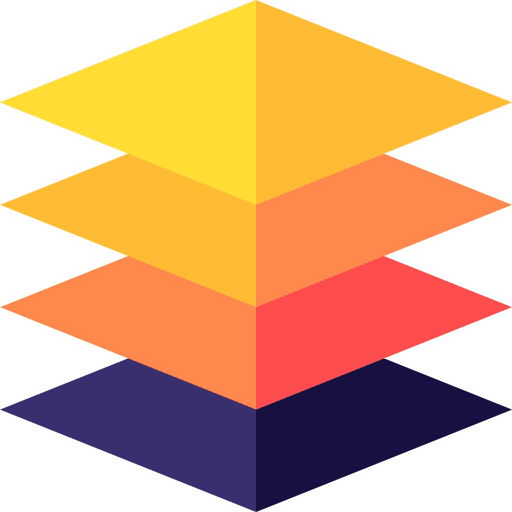
ORGANIZE
Neat and efficient overview of your projects.
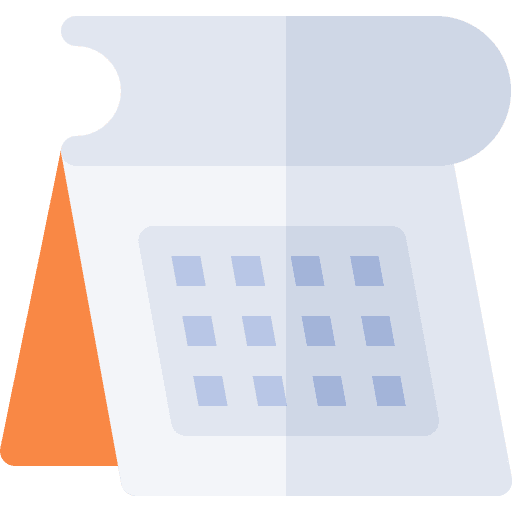
SCHEDULE
Keep track of deadlines with a clear calendar view.
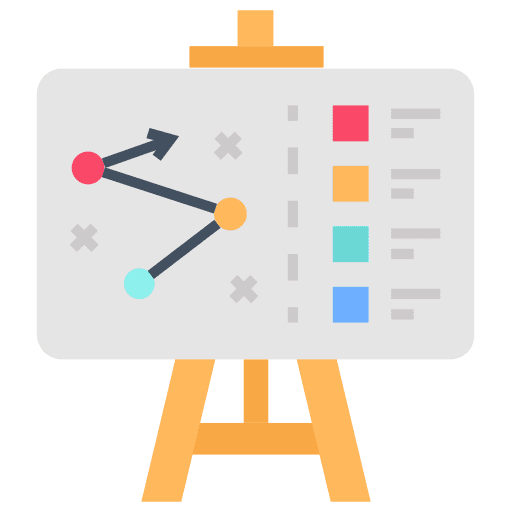
PLAN
Allocate the necessary time to specific tasks under a planned shift.
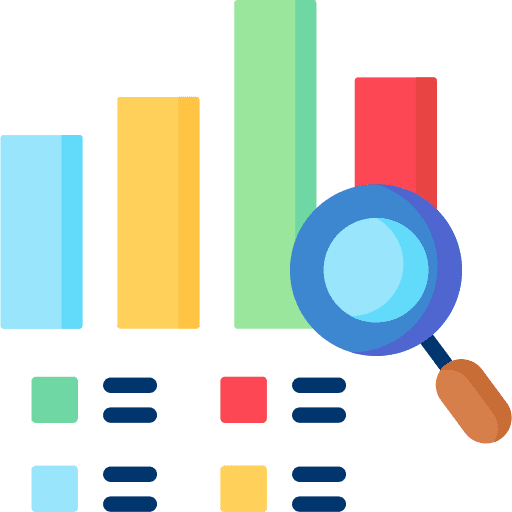
ANALYZE
Generate reports and carry out analyses.
Forecast needs
& resources
Project performance & employees’ availability
Schedule your teams across projects taking employees’ holidays into account. Plan ahead for upcoming projects with forecasts based on comparable projects and estimate deadlines more accurately. Compare forecasts with real timesheets for increased profitability.
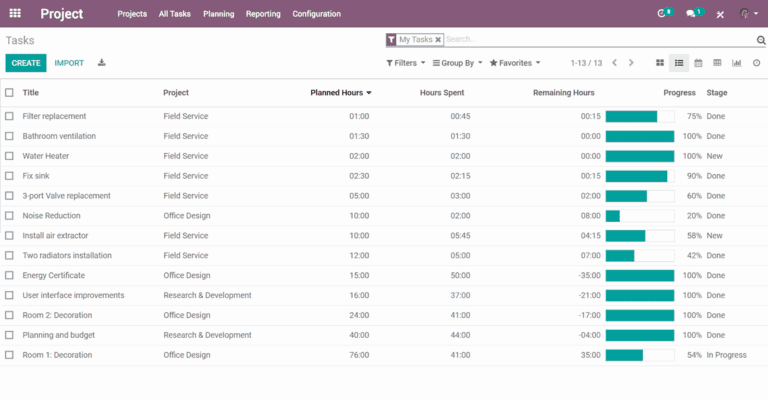
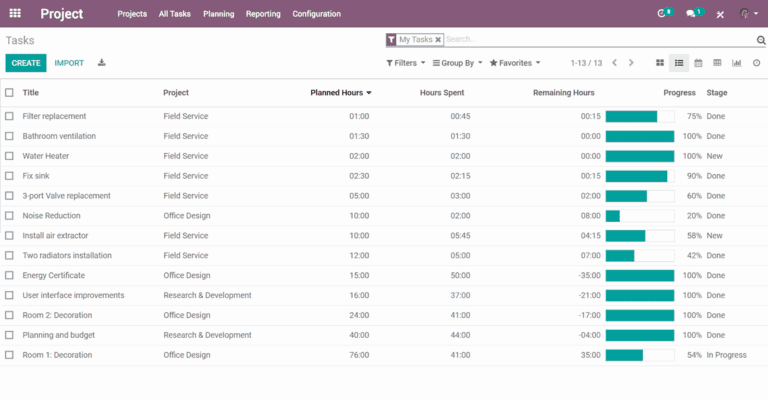
Harness the power of visual information
Flexible project management software that makes it easy.
Simplify your processes and enhance employees collaboration.
Break down your project in bite-sized tasks and assign them to your team for improved collaboration.
Create customized stages for each project to simplify your workflow overview and increase overall project efficiency.
Discuss tasks
Share documents
Find new customers and keep users’ engaged.
Add quick notes or attach files to any task and stay connected to your team. Forget endless follow-up meetings to keep track of projects. Communicate through the chatter, write in a shared real-time pad, or use live chat – all within a single interface!
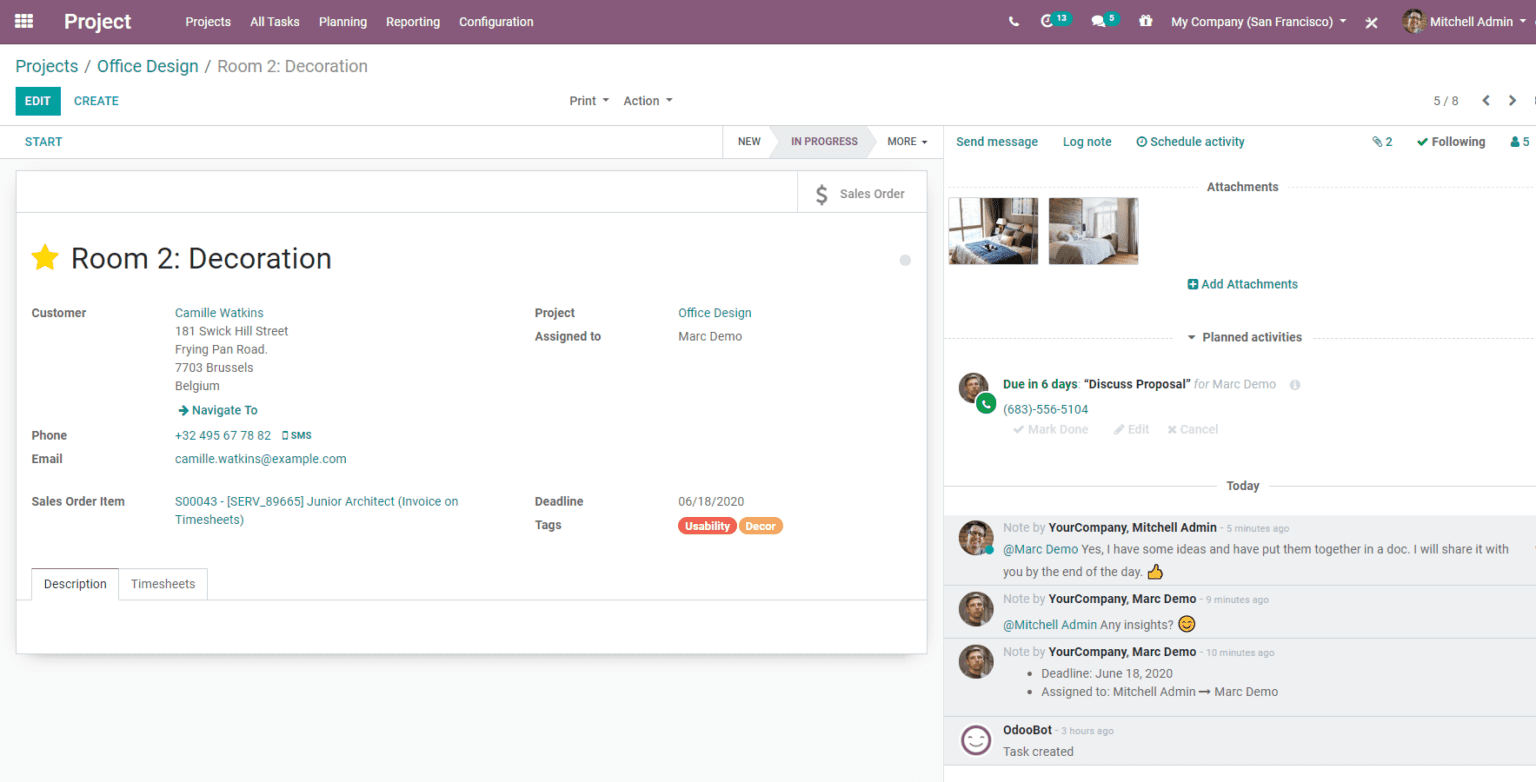
Conceptualize project scope within
an easy-to-read overview
A functional and dynamic graph view for every task
Create graph views to analyze your data utilizing a powerful search tool, filter and grouping functions, and a variety of unique visual interfaces to help you track and maintain your projects from any level.
Track time
Forecast productivity
Get things done as fast as you can think.
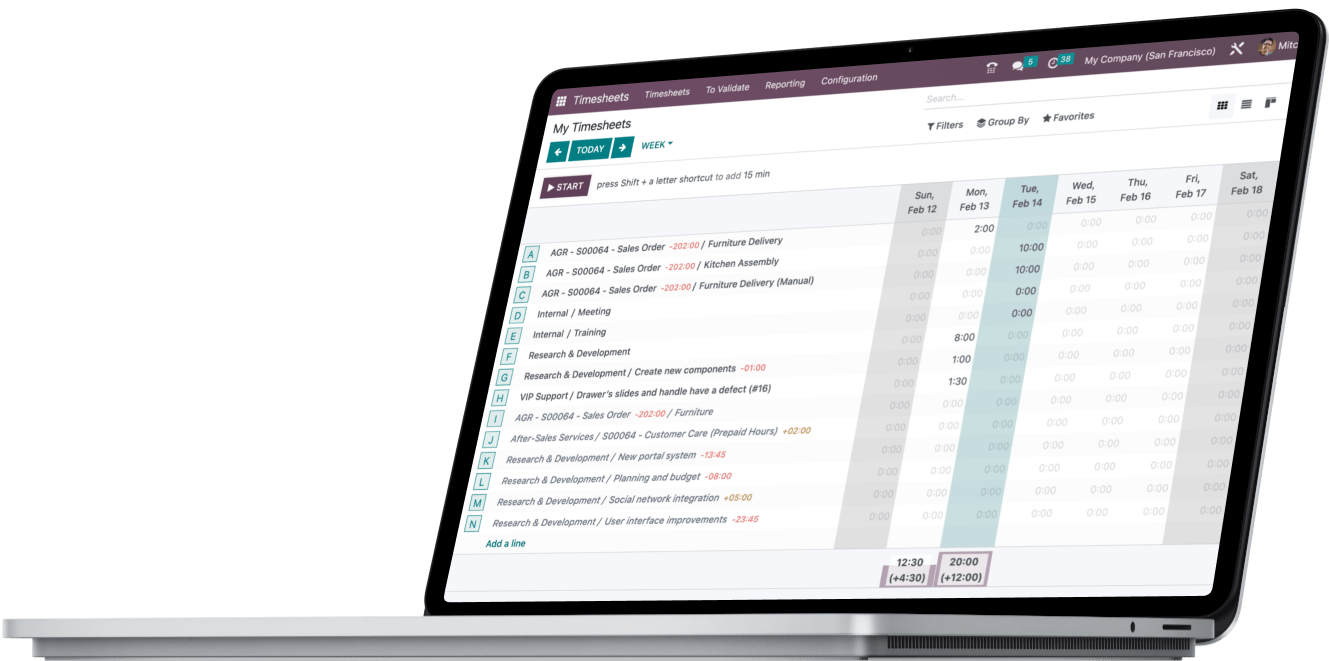
Manage your activities & workforce
Keep your projects under control and manage employee time from the Odoo backend.
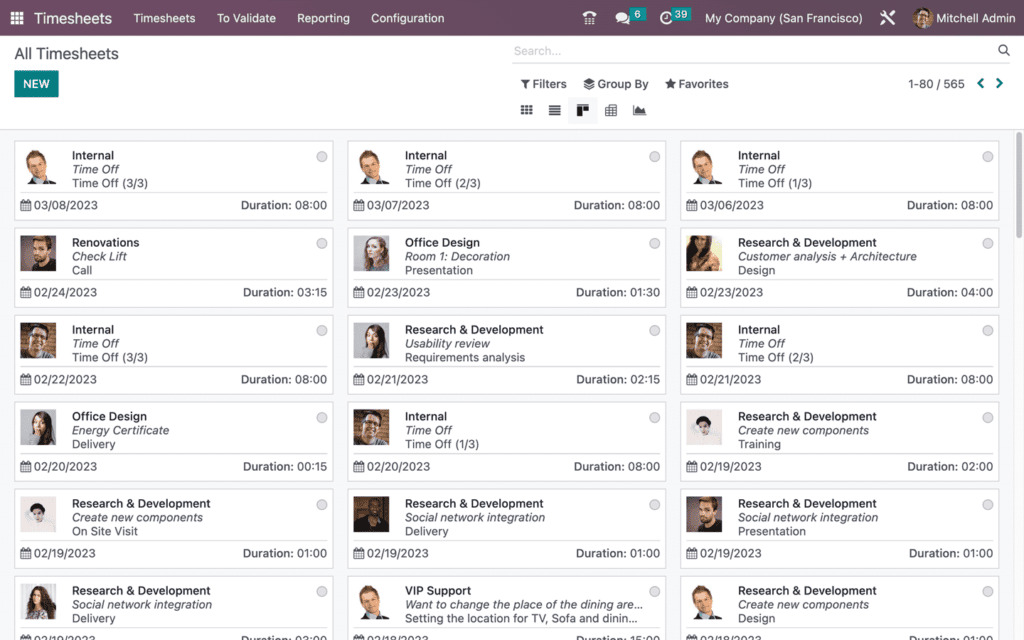
Build awesome campaigns
Start from scratch or pick one of our themes.

Track your team’s progress
Visualize your team’s progress on each project or task. Tracking expected hours, effective hours and reforecasts on tasks has never been so easy.
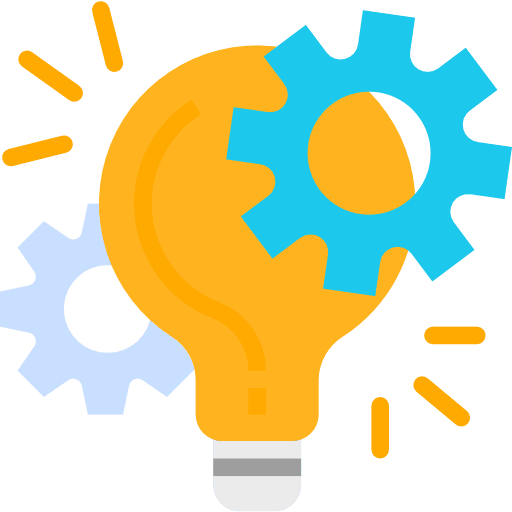
Keep your projects profitable
Get an overview of your billable time. Track all the resources allocated to your project and see your profits and losses.
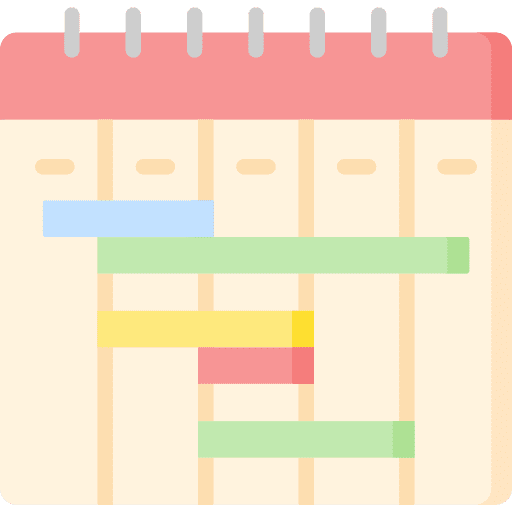
Invoice timesheets to clients
Automatically generate one-time or recurring invoices based on expenses and timesheet entries.
Forecast needs & resources
Project performance & employees’ availability
Schedule your teams across projects taking employees’ holidays into account. Plan ahead for upcoming projects with forecasts based on comparable projects and estimate deadlines more accurately. Compare forecasts with real timesheets for increased profitability.
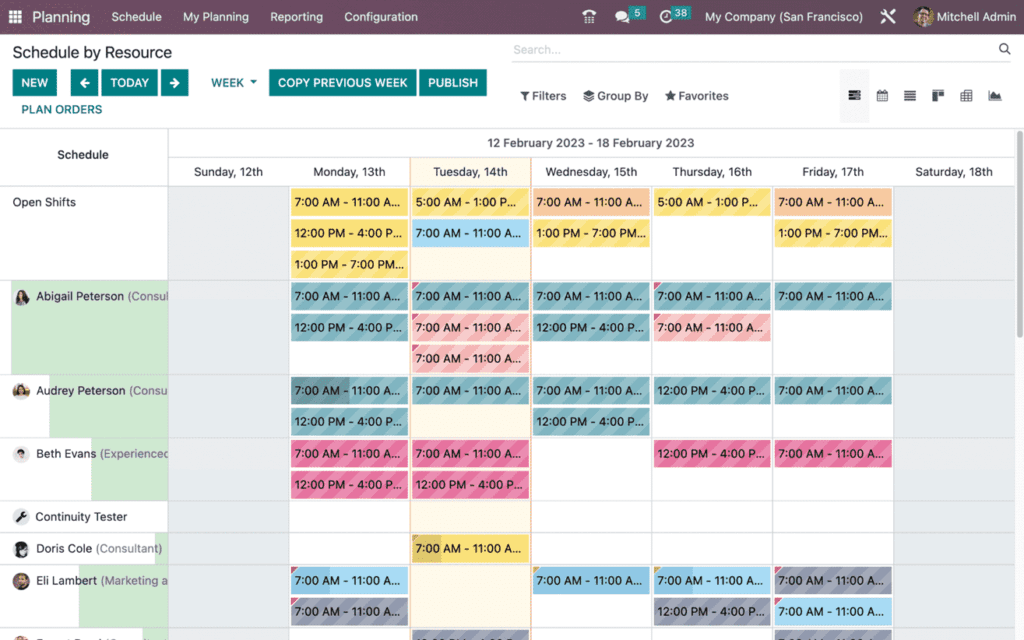
Field Service
Management Software
Deliver excellent services to your customers everywhere.
Focus on what you do best
When you are onsite, what matters is that you deliver excellent services.
Your tools need to be intuitive and as mobile as you are.

Schedule
your Appointments

Assign
tasks to employees

Plan
your route

Sell
your working time

Schedule
products

Design
custom worksheets
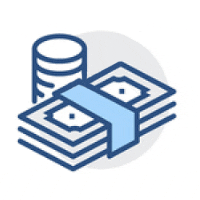
Invoice
your services

Provide
quotations
Manage your workdays
from anywhere, on any device.
Odoo works on any device connected to the internet and has been designed with mobile devices in mind. There is no need to install any software nor worry about device compatibility. Just open your web browser and get your work done!
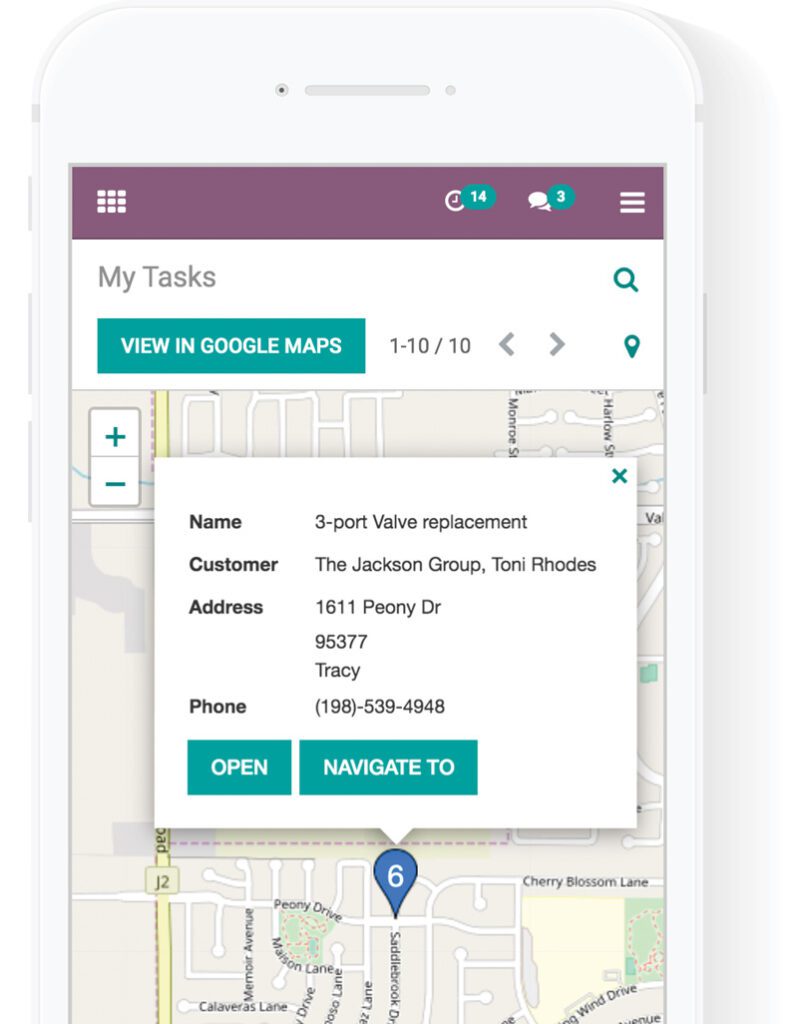
Track your working time
Odoo Field service comes with an integrated one-button time-tracker.
Of course, you can also record your time manually.
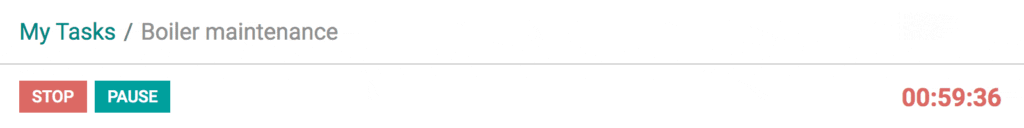
Your timesheet is then automatically converted into invoiceable lines
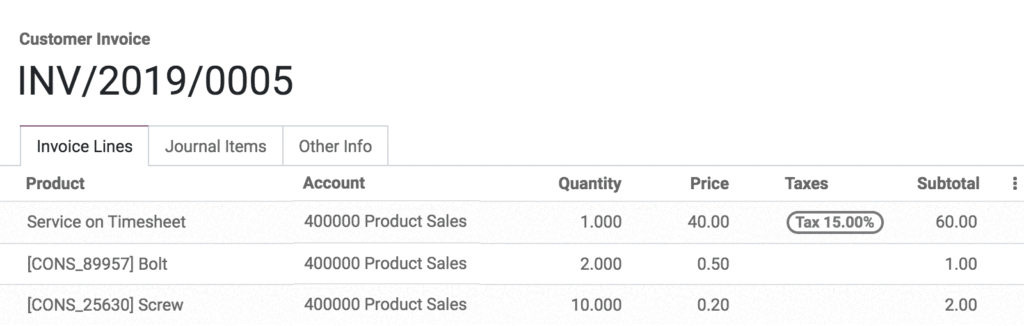
Sell products
like hot cakes
Providing a service often implies selling products such as spare parts. With Odoo Field Service’s intuitive design, you can sell products with a single click
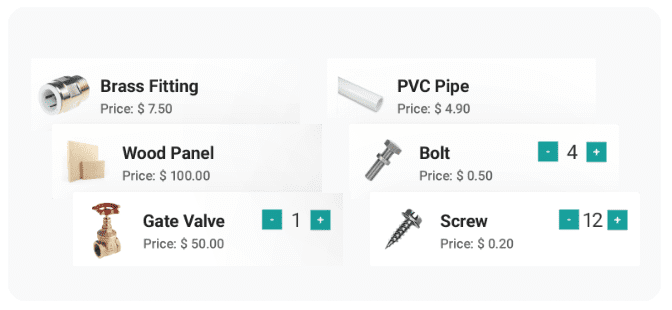
Lightning-fast invoices
The time tracker computes your working time, you can add salable products in one click, and your customers’ details are automatically filled out when you create your task. All you have to do is click on “Create Invoice”.
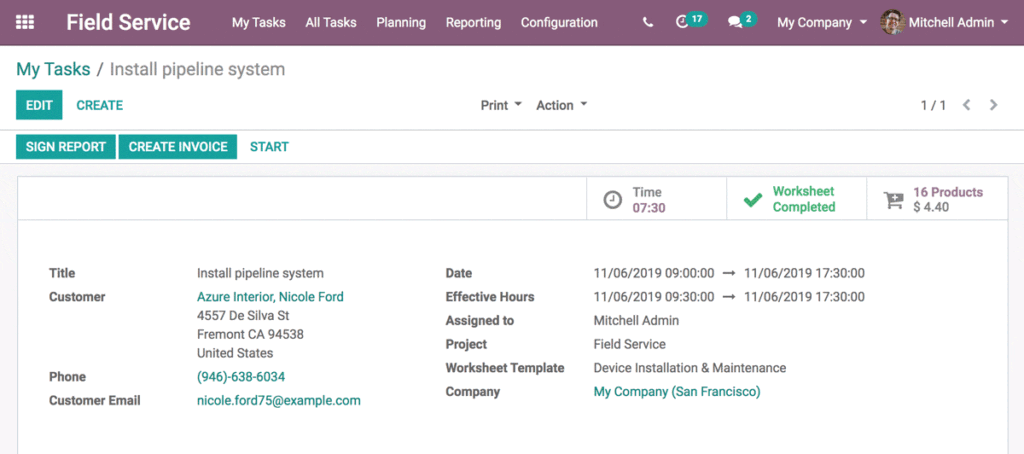
Sign your reports
electronically
Reports are important: they regroup your working time, the products sold, and your worksheet. Ask your customer to sign them on your Field Service app. No need to print, send or scan. You do it electronically, immediately!
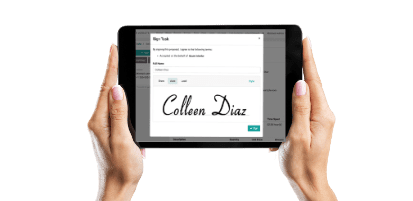
Efficient Planning
Multi-project management
As a manager, the Planning tool is your best ally! Assign and schedule tasks, and reorganize any assignment with a simple drag-and-drop in the Gantt view.
Create as many projects as you need to keep all the tasks tidily organized between multiple teams or locations.
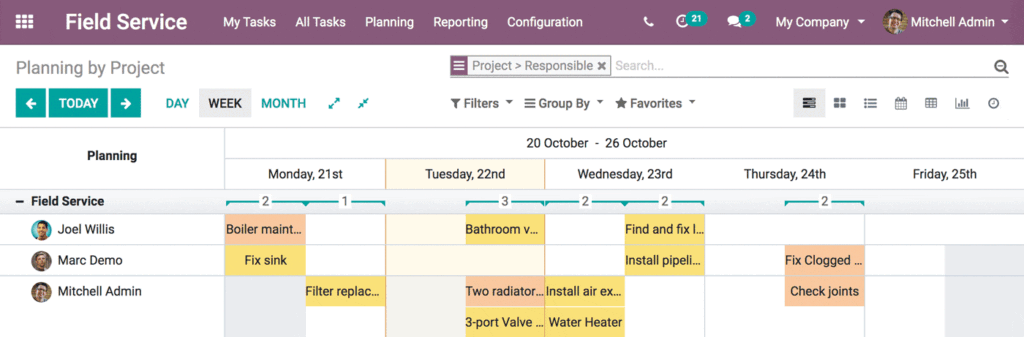
Agile Helpdesk
For great customer service.
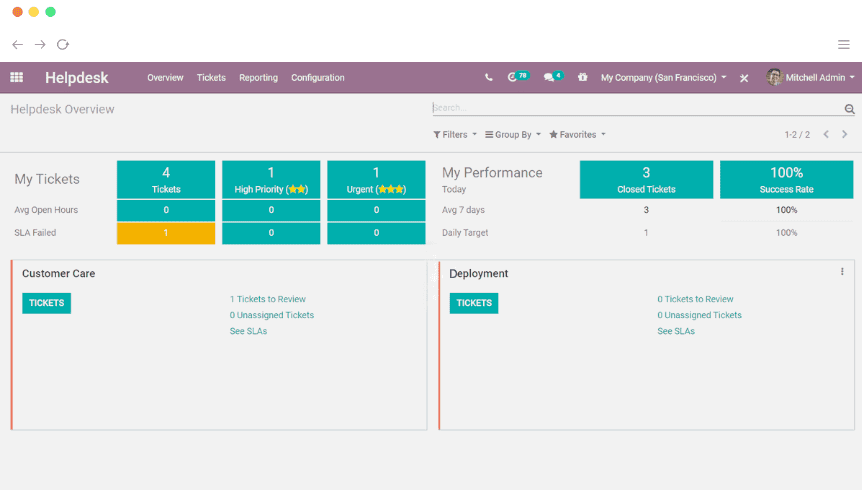
Awesome user interface
Track, prioritize, and solve customer tickets.
Organize your tickets the way you want with the amazing kanban view.
Get an instant overview of your team’s workload and check the status of a ticket based on your custom tailored SLA rules.
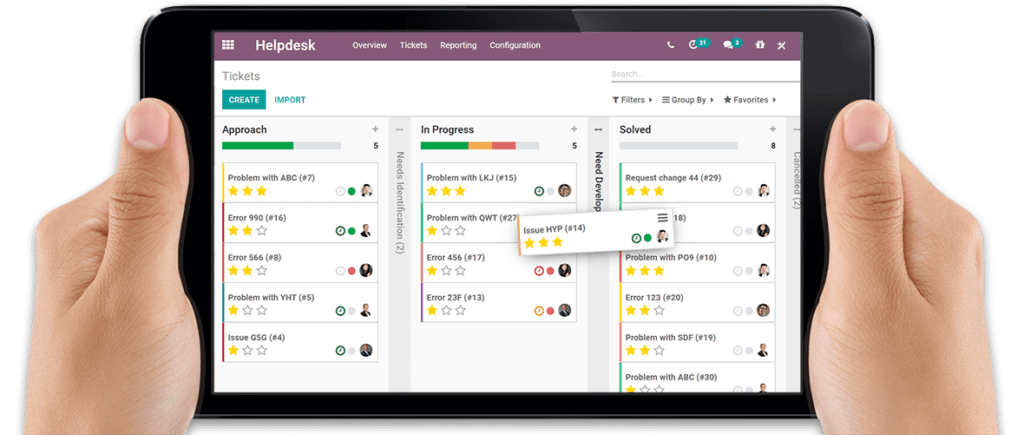
Multi Channels, Out-of-the-box.
Get in touch with your customers where they are.
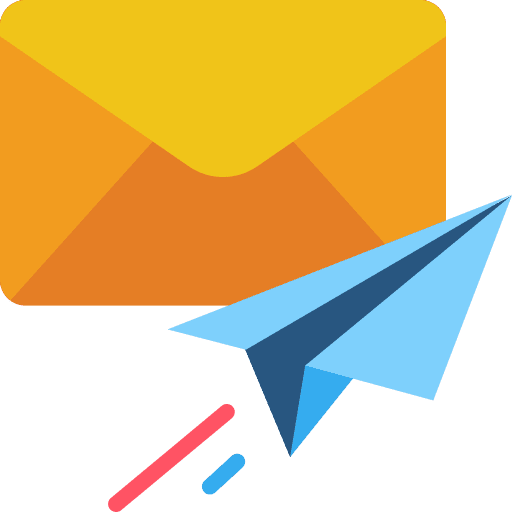
New incoming emails create tickets automatically.
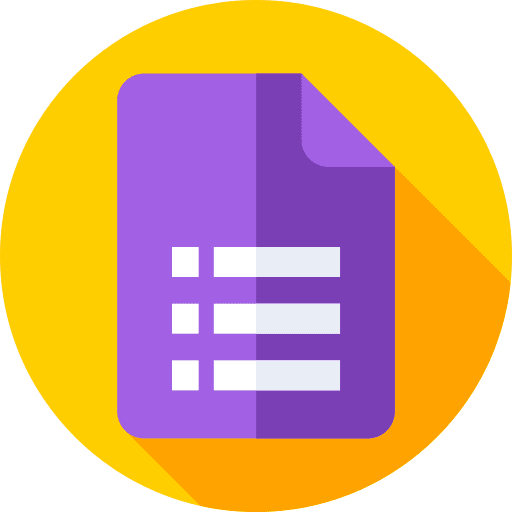
Website Form
Qualify your customers queries with a customizable website form.

Live Chat
Use the Live Chat plugin on your website to instantly engage visitors.
Optimized for productivity
SLAs, Automation, Templates, and Canned Responses.
- Create your SLA rules and let Odoo take action automatically.
- Automate emails or actions at different stages of ticket resolution.
- Define dynamic email templates to automate the most common responses.
- Escalate tickets to your manager in just a click.
- Invite experts into a live discussion.
- Use canned responses in live chat for instant answers.
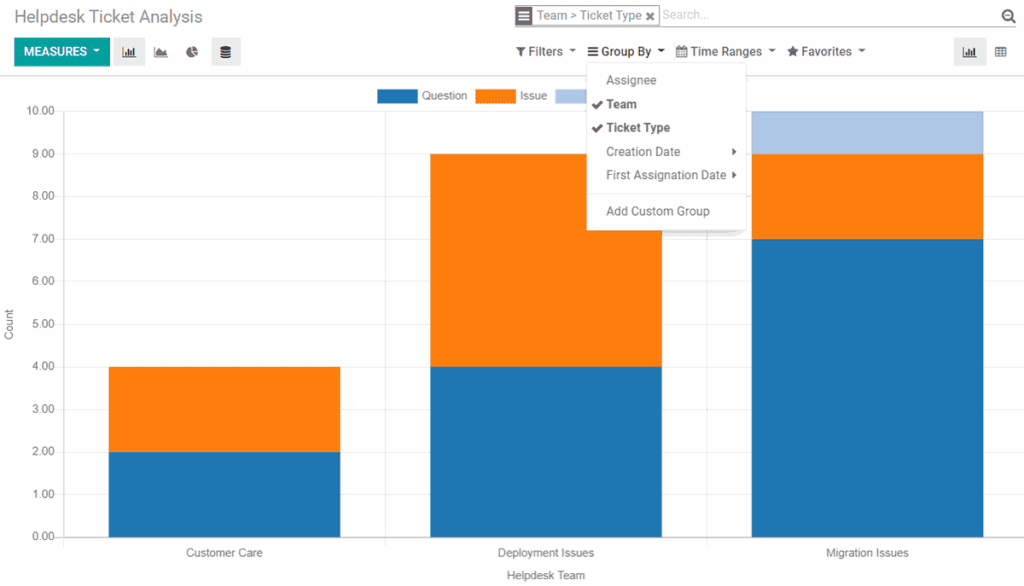
Sell support contracts
Sell, renew, and upsell easily.
Sell support contracts to automatically provide helpdesk services to your customer. Track time on each contract with the timesheet app, and upsell automatically with time-limited contracts. Create alerts for your sales or helpdesk team based on your customer status.

Provide smarter self-service
Built-in customer knowledge base.
Develop your self-service platform by directly linking your FAQ, training videos, and presentations on a ticket.
Develop a community around your product with the forum.
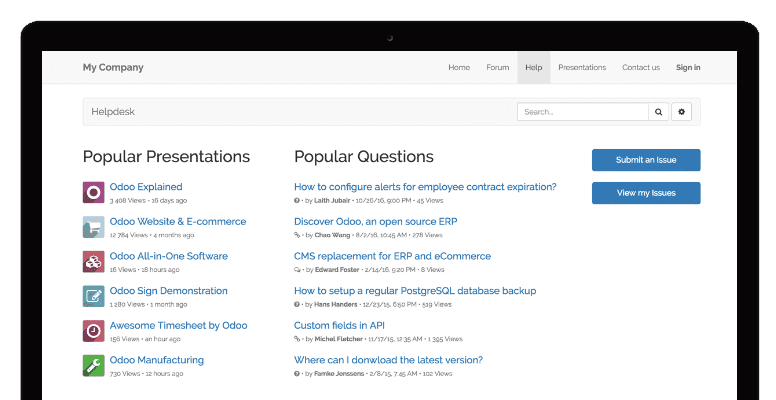
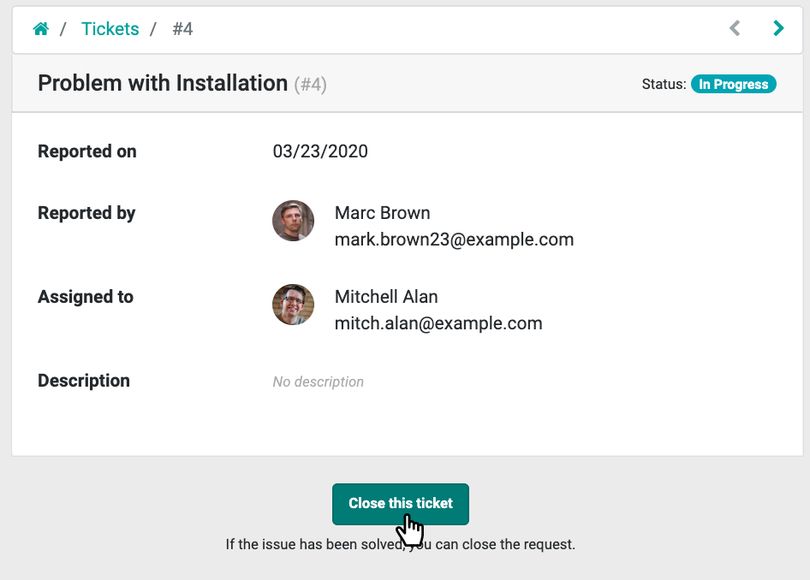
Allow customers to
close their tickets
Grant autonomy. Improve productivity.
Reduce the chance of error, avoid misunderstandings and leave more time for Helpdesk Teams to worry about what truly needs their attention.
Advanced Gantt Chart
At the center of Odoo Planning, there is an advanced and beautifully designed Gantt chart tool.
It gives you a clear understanding of your upcoming planning and lets you modify assignments or shifts’ times with a single click.
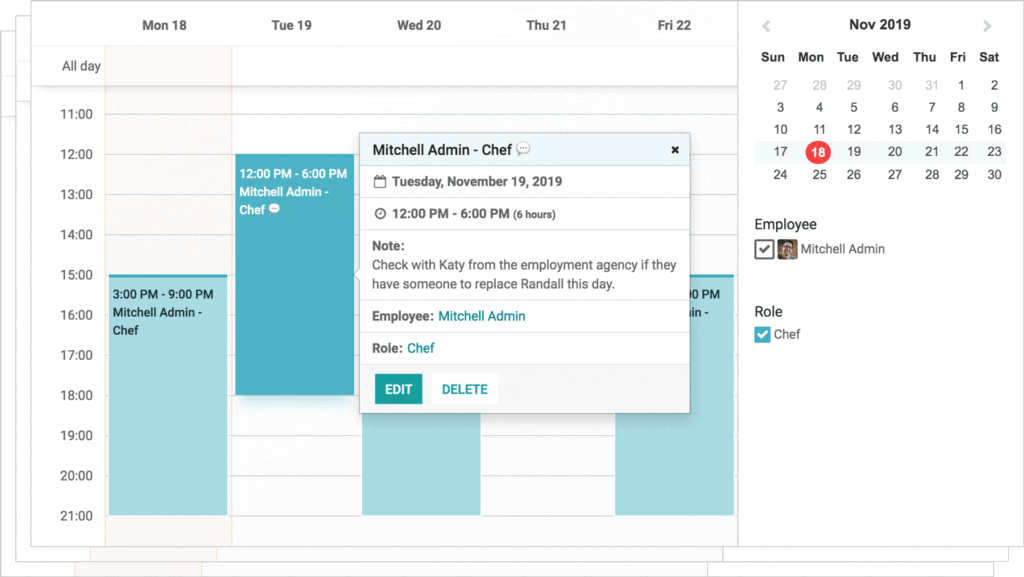
Write your future
Whether you are looking to manage your employees’ schedule or forecast your projects, Odoo Planning helps you focus on the coordination, and makes organizing feel like a breeze. Create shifts, assign and reassign them with a single drag-and-drop click.
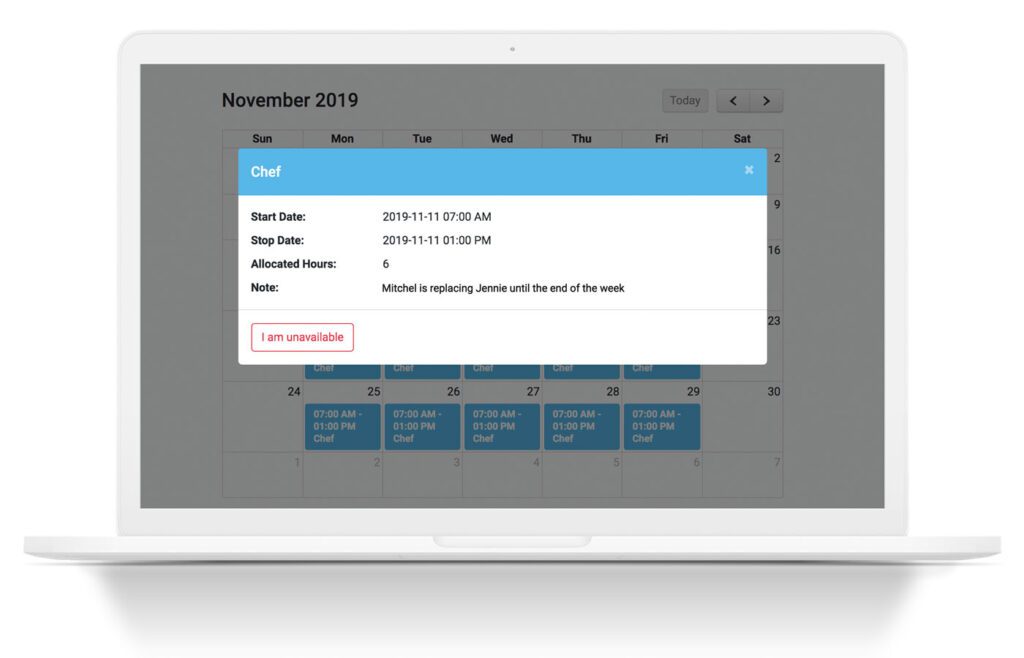
Be in control
Your employees can access their schedules through their personal portal. Not only do they get a clear view of their shifts, but they can also take open shifts or unassign themselves directly from their computer or their smartphone
Online Appointments
made easy
Manage meetings online. Automate your scheduling process.
An all-in-one event management platform, capable of handling events of any type or scale.
Odoo Events covers all aspects of an Event Planner’s job from event organization and ticket sales to visibility and promotion.
Fill up your agenda effortlessly
A self-service booking system that works online for 24/7.
Let your clients schedule appointments for themselves at their convenience (even outside business hours!) straight into your calendar. Embed your meeting links on your website, in your email signature, or through social media and watch your schedule fill up effortlessly.
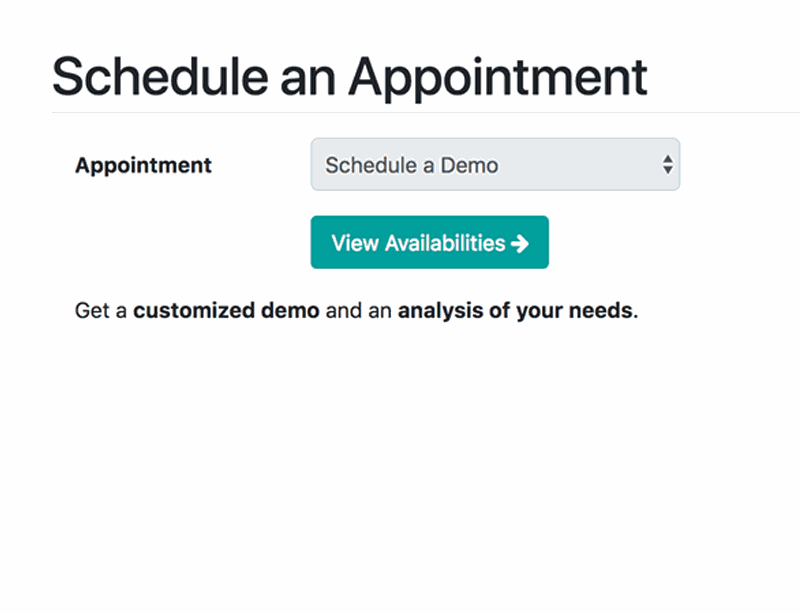
Your clients can choose the meeting type and the person they want to have the meeting with.
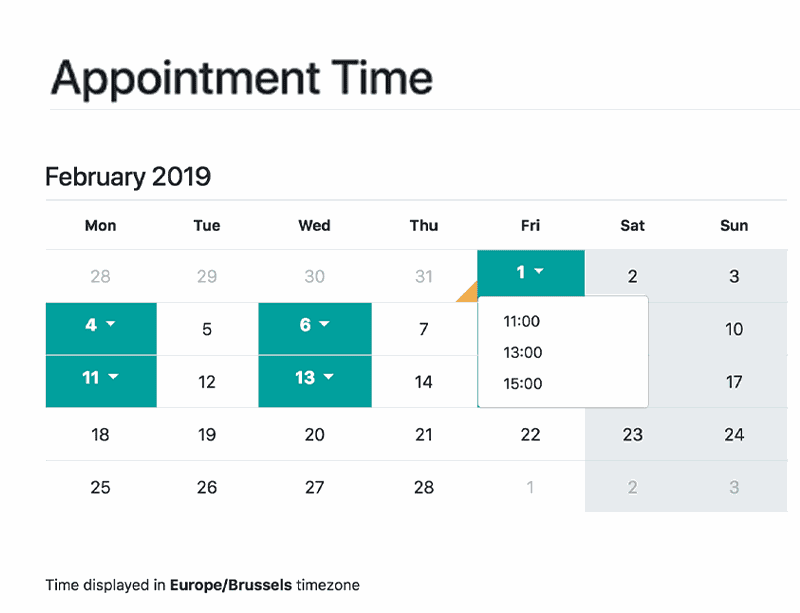
They select their preferred time slot based on your availabilities.
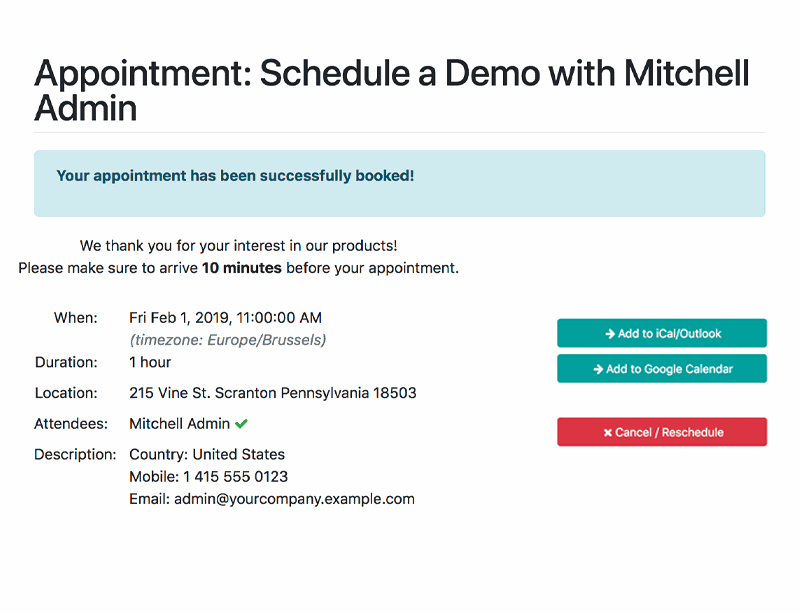
The event is automatically saved in your calendar and both parties receive a confirmation by email.
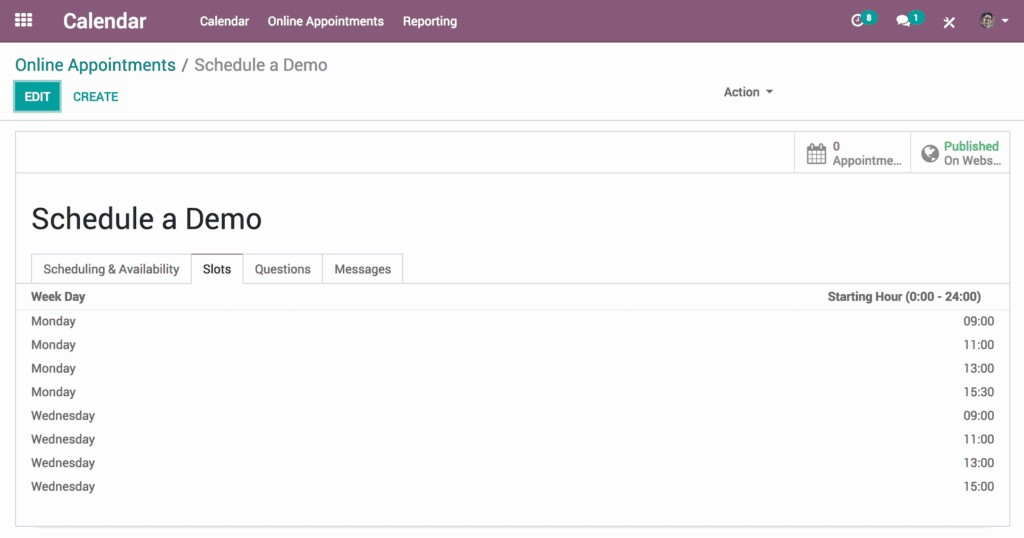
Get total control over your schedule
Show real-time availability only. No after-hours or double booking.
Set your working hours day by day and customize time-slot intervals for maximum flexibility. Synchronize your agenda with Google Calendar to block availability simultaneously and in real-time when events are created.
Allow rescheduling
and reduce no-shows
Avoid frustration and increase staff productivity.
Send automated email/SMS reminders to make sure that your clients won’t forget their appointment. Allow them to add the meeting to their calendar in one click. If they cannot make it, they can still reschedule based on your availability!
Send automated email/SMS reminders to make sure that your clients won’t forget their appointment. Allow them to add the meeting to their calendar in one click. If they cannot make it, they can still reschedule based on your availability!
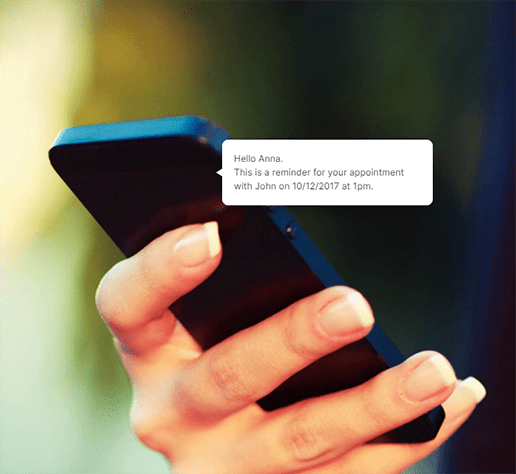

Google Calendar

Apple iCal
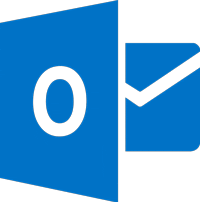
Microsoft Outlook
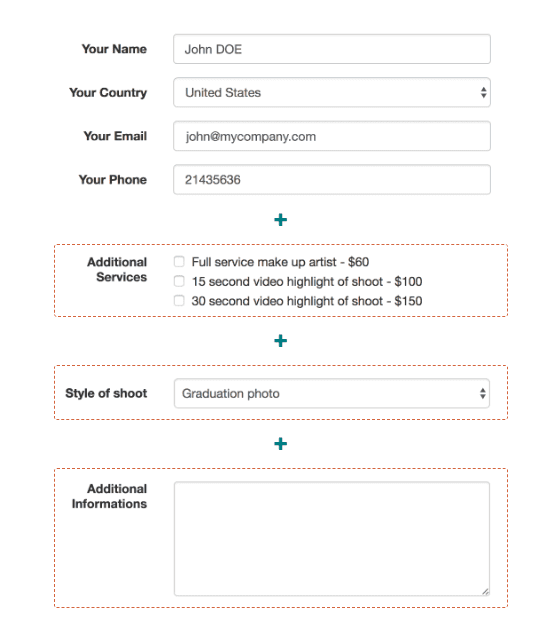
Customize your appointment form
Stay well prepared and provide top-notch services.
Configure your intake forms based on business needs and collect everything you need to know about your prospects in advance straight in your mailbox.