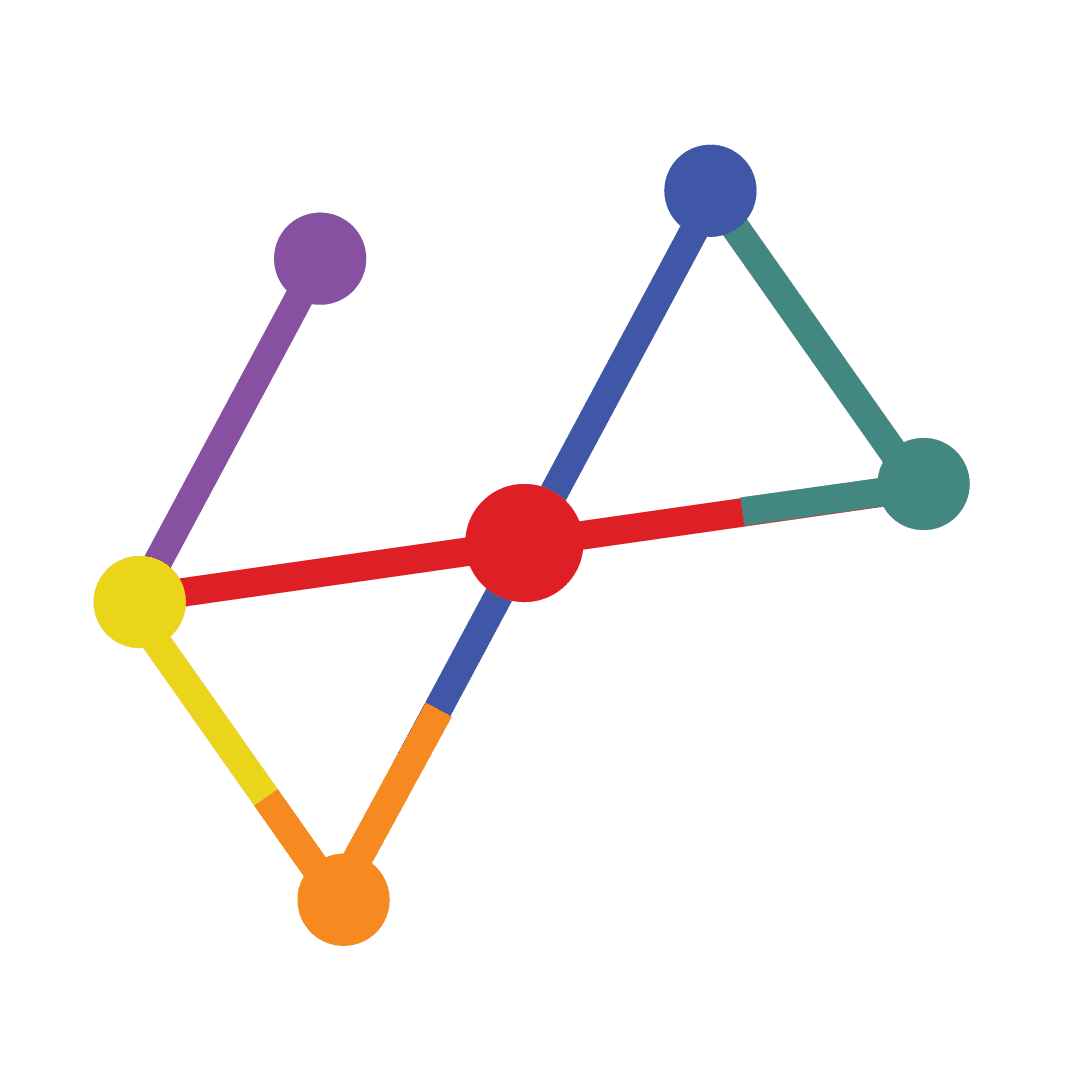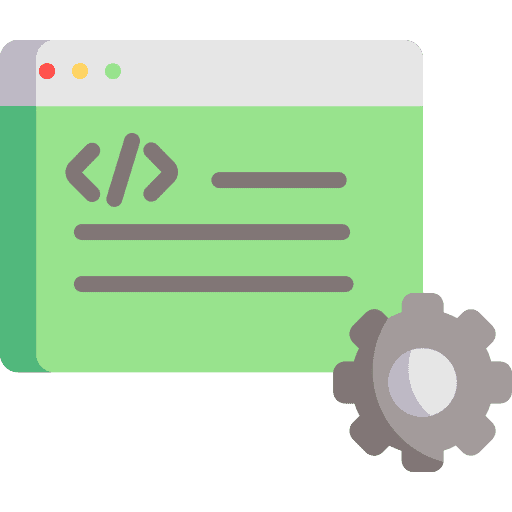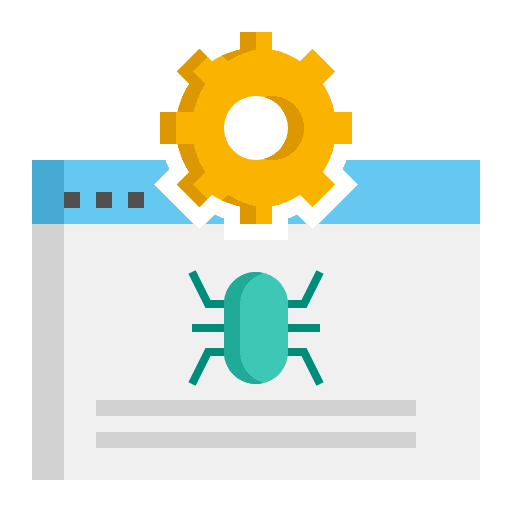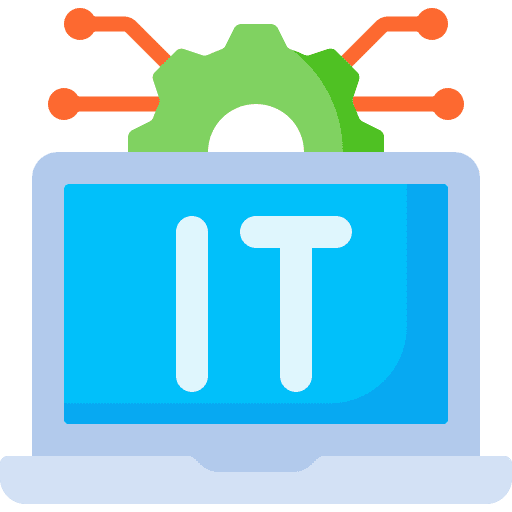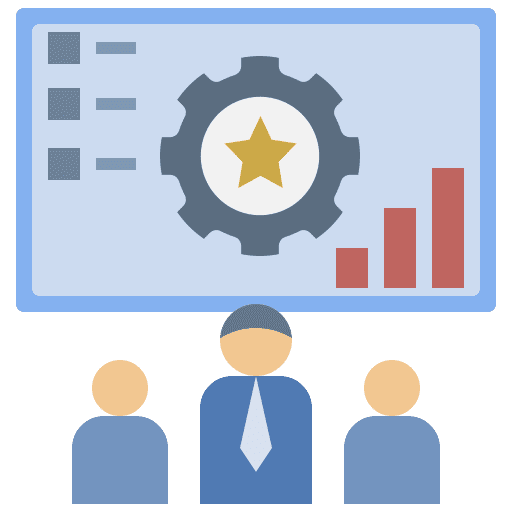What is endpoint
protection?
Endpoint protection, or endpoint security, is a general term that describes cybersecurity services for network endpoints, like laptops, desktops, smartphones, tablets, servers, and virtual environments. These services may include antivirus and antimalware, web filtering, and more.
Endpoint protection helps businesses keep critical systems, intellectual property, customer data, employees, and guests safe from ransomware, phishing, malware, and other cyberattacks.
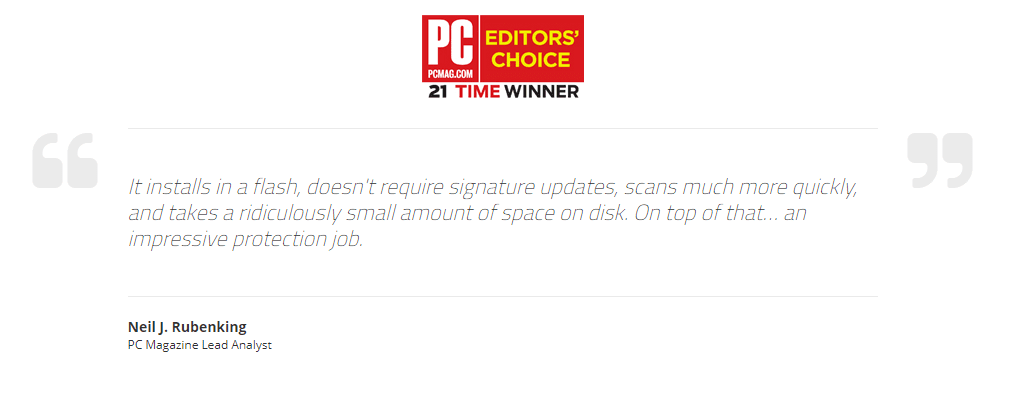 Why businesses need endpoint protection
Why businesses need endpoint protection
Criminals are constantly developing new ways to attack networks, take advantage of employee trust, and steal data. Smaller businesses may think they’re not a target, but that couldn’t be further from the truth. In fact, small businesses with 100 employees or fewer now face the same risk of attack as a 20,000-employee enterprise.*
No matter their size, businesses need reliable endpoint security that can stop modern attacks. And since most companies are subject to some form of compliance and privacy regulations, protection for endpoints is 100% necessary to help businesses avoid hefty fines and damage to their reputation due to a security breach.
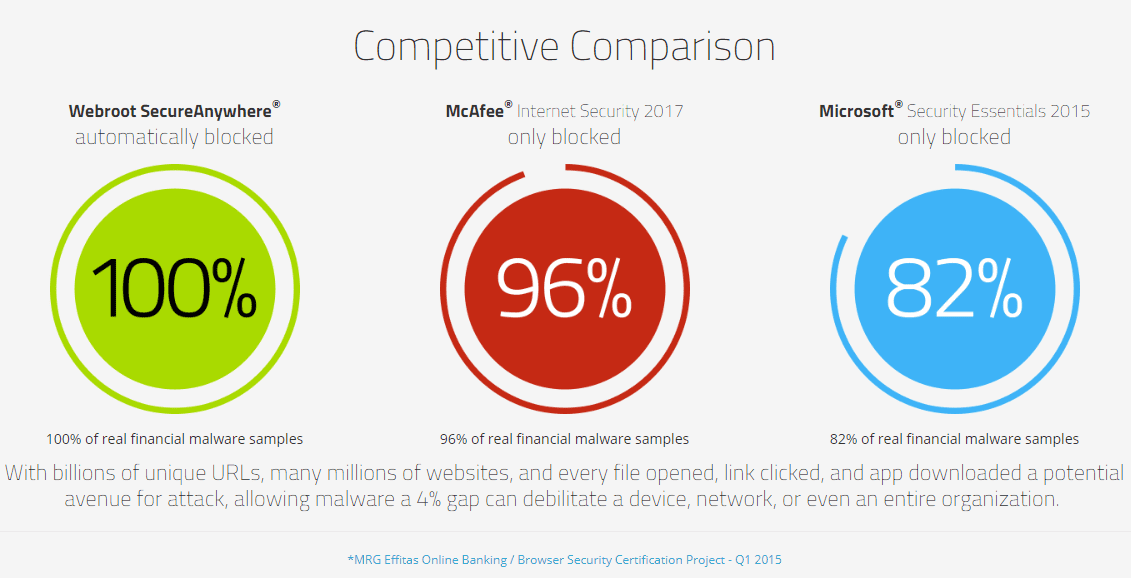 Protect your small business from viruses and other cyber threats
Protect your small business from viruses and other cyber threats
Few things can sink a small business as quickly as a cyber attack. According to the Better Business Bureau, the average cost from cyber attacks is just under $80 thousand, and less than half of companies could remain profitable for even a month were they to lose essential data to ransomware.* When compared to the cost of small business antivirus solutions, the returns are undeniable.
* www.bbb.org/stateofcybersecurity (October 2017)
Benefits
Complete protection
Stop threats from email, web browsers, files, URLs, ads, apps, and more in real time.
1-click installation
Installs and is fully operational in less time than it takes to refill your coffee. It’s that easy to protect your business from viruses and other cyber threats.
No slowdowns
Real-time protection from the cloud means your devices don’t get bogged down with bulky updates.
No software conflicts
Won’t conflict with other antivirus software or security. No need to uninstall your programs to give us a try.
Lightning fast scans
Our small endpoint agent takes the security client only a few seconds to scan and secure your devices.
Ransomware protection
Revolutionary rollback technology can unlock and restore various files that have been infected and held for ransom.
Real-time anti-phishing
Block fake sites that try to steal your data by disguising themselves as websites you and your employees trust.
Online management
No matter where you are, you can manage the security of your business’s devices from one simple dashboard console.
Microsoft® Windows® XP 32- and 64-bit SP2, SP3
Windows Vista® 32-bit (all Editions), Windows Vista SP1, SP2 32- and 64-bit (all Editions)
Windows 7 32- and 64-bit (all Editions), Windows 7 SP1 32- and 64-bit (all Editions)
Windows 8 32- and 64-bit
Windows 8.1 32- and 64-bit
Windows 10 32- and 64-bit
Mac OS X 10.7 (Lion®)
Mac OS X 10.8 (Mountain Lion®)
OS X 10.9 (Mavericks®)
OS X 10.10 (Yosemite®)
OS X 10.11 (El Capitan®)
macOS 10.12 (Sierra®)
macOS 10.13 (High Sierra®)
macOS 10.14 (Mojave®)
Intel® Pentium®/Celeron® family, or AMD®K6/Athlon™/Duron™ family, or other compatible processor
128 MB RAM (minimum)
10 MB Hard Disk Space
Internet access
Google Chrome® 11 and newer
Internet Explorer® version 11 and newer (Windows XP IE8)
Microsoft Edge® (partial support)
Mozilla® Firefox® version 3.6 and newer
Safari 5 and newer
Opera 11 and newer
Android & iOS Requirements
Android™ Mobile Security:
Android™ operating system version 4.4 (KitKat) or higher
Android™-compatible device with 3 MB of free storage space
Data connection required
Apple® Mobile Security:
SecureWeb Browser and Password Management require iOS® 10 or later
Backup and Storage supported on iOS® 10 or later
Compatible with iPhone®, iPod touch®, and iPad® mobile digital devices
WiFi Security Requirements
Computer Requirements:
OS X 10.10 (Yosemite®) and newer
Windows 7 32- and 64-bit and newer (excluding Windows 8 and Windows 10 S)
Mobile Requirements:
Android™ operating system version 6 and newer
iOS® 10 and newer
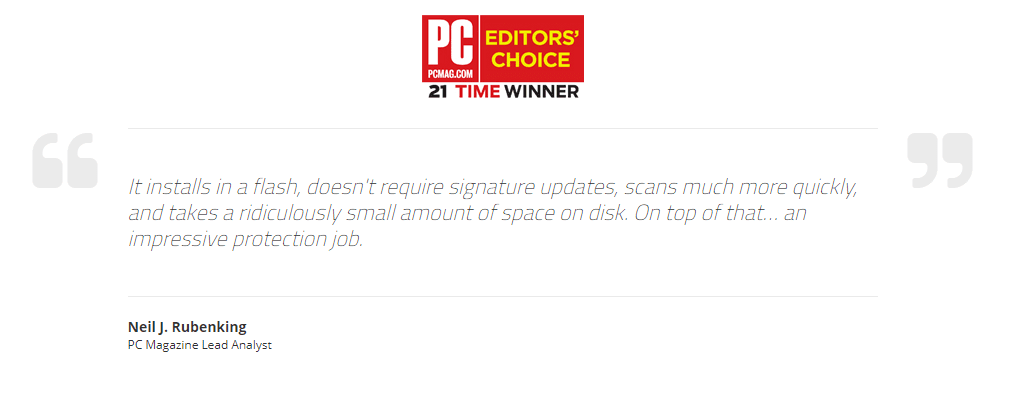 Why businesses need endpoint protection
Why businesses need endpoint protection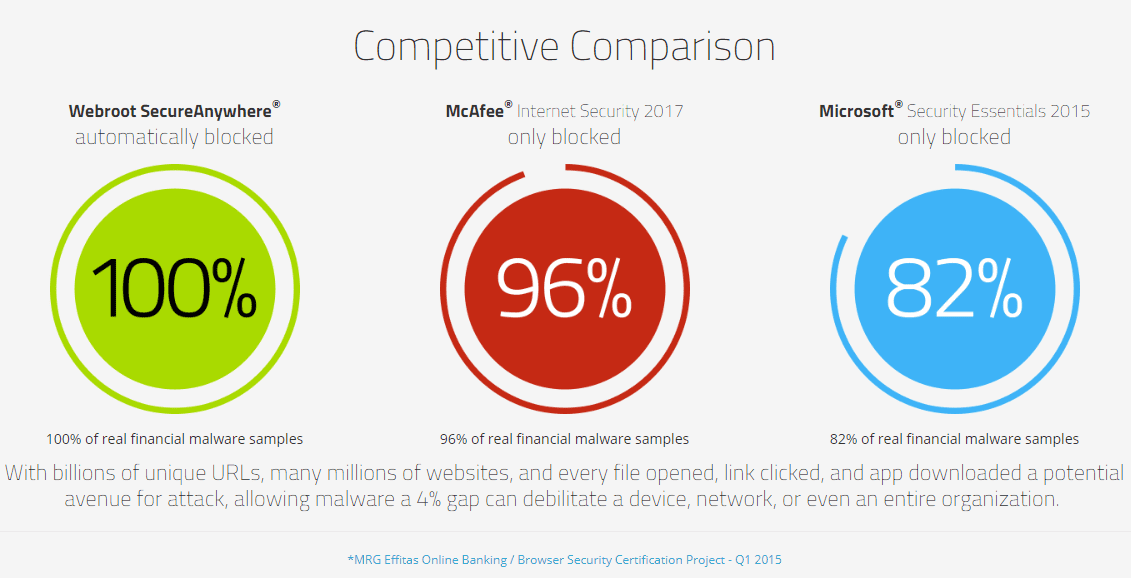 Protect your small business from viruses and other cyber threats
Protect your small business from viruses and other cyber threats